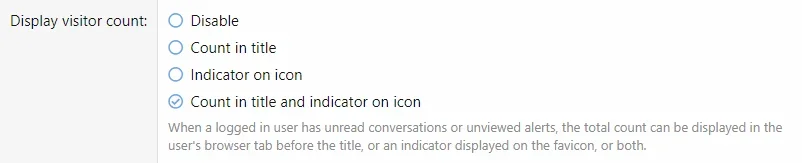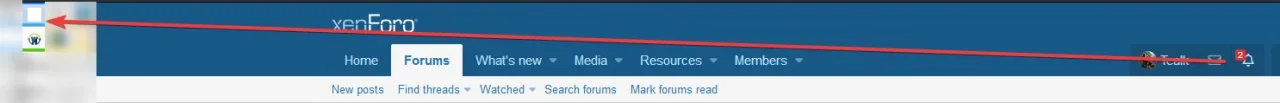derpyhooves
Active member
Hi! For all of the questions about Push Notifications, this isn't about that. I have a handy picture about what I'm referring to. This is a tiny screenshot of the tab at the top of the browser; specifically, the before-and-after of me checking my alerts on that tab.

Top is before, bottom is after.
See that little red globe? Where are the settings to enable that? On my Xenforo installation, we only have a text notification, like " (1) Forum. " when there's an alert versus " Forum " when there isn't. Oddly, we used to have this before we upgraded, so I'm wondering where to go to set that. Thank you very much!
Again, just in case I'm babbling, this question is about the little red bubble to the upper-left of the blue "XF" icon.

Top is before, bottom is after.
See that little red globe? Where are the settings to enable that? On my Xenforo installation, we only have a text notification, like " (1) Forum. " when there's an alert versus " Forum " when there isn't. Oddly, we used to have this before we upgraded, so I'm wondering where to go to set that. Thank you very much!
Again, just in case I'm babbling, this question is about the little red bubble to the upper-left of the blue "XF" icon.