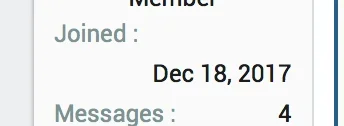shabbadoof
Member
Hi guys and gals!
I'm after hearing your thoughts on my forum The Money Shed
It's been running since 2013 and was first on SMF where it sat for a number of years. I then migrated over to XenForo at the start of this year and have in the last week moved up to version 2.0 and also for the first time bought a theme so am using UI.X (I've actually got their Christmas plugin running at the moment, hence the winter theme!)
Alongside the forum I have a full-on blog which runs alongside it (you can see it here) and I'd love to incorporate the content a bit more than I do at the moment on the forum so would welcome ideas on that.
Thanks in advance!
Jon
I'm after hearing your thoughts on my forum The Money Shed
It's been running since 2013 and was first on SMF where it sat for a number of years. I then migrated over to XenForo at the start of this year and have in the last week moved up to version 2.0 and also for the first time bought a theme so am using UI.X (I've actually got their Christmas plugin running at the moment, hence the winter theme!)
Alongside the forum I have a full-on blog which runs alongside it (you can see it here) and I'd love to incorporate the content a bit more than I do at the moment on the forum so would welcome ideas on that.
Thanks in advance!
Jon