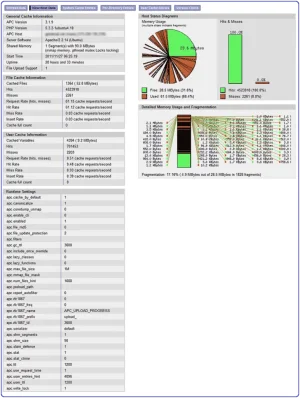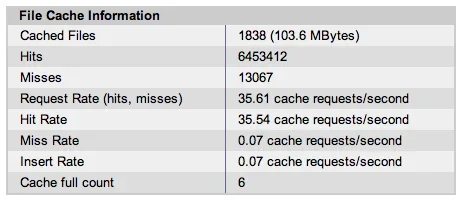dieketzer
Well-known member
ok, maybe it isnt yet. but hopefully this thread can become such a thing.
like many others i am sure, apc is working, it just needs a bit of tuning.
look at this pic and what does it say to you?
config.php
like many others i am sure, apc is working, it just needs a bit of tuning.
look at this pic and what does it say to you?
config.php
Code:
## Caching
# http://xenforo.com/community/threads/speed-up-your-board-caching.5699/
# http://xenforo.com/community/threads/tip-use-apc.6456/
$config['cache']['cacheSessions'] = true;
$config['cache']['enabled'] = true;
$config['cache']['frontend'] = 'Core';
$config['cache']['frontendOptions'] = array(
'caching' => true,
'automatic_serialization' => true,
'lifetime' => 1200,
'cache_id_prefix' => 'foro'
);
$config['cache']['backend'] = 'Apc';