Charlie J
Active member
Aw ripThat's not supported. The 27 colors are fix.
Aw ripThat's not supported. The 27 colors are fix.
Would be great if we could set the colours. A user selecting white on a white background for example is not good. Loving the extra trophy functionality though thanks so much!That's not supported. The 27 colors are fix.
2. I have trophies disabled. Including disabling every trophy option in the addon's options page. Yet the trophy data "th-trophyProgressContainer" is still displayed in the members statistics page upon clicking on specific statistics like "Most Messages".
You can add colour to the Icon CSS. That is the only way I know of but I've not updated this add-on recently so there may now be some built-in optionsWhen using font awesome icons for the Trophies is there an easy way of changing the colour of the icons, currently they all show as black. I would like to add some colour to some of them.
I know I can add the CSS to extra.less but wondered if there is anything built in?
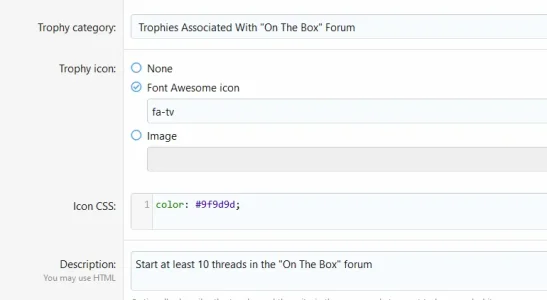
You can add colour to the Icon CSS. That is the only way I know of but I've not updated this add-on recently so there may now be some built-in options
View attachment 212820
Everything included is optional, but it's a lot of bloat for only one account provider
Installed the latest and it seems like these are missing:
/styles/fonts/user-improvements/logo-battlenet.svg
/styles/fonts/user-improvements/logo-discord.svg
Only seems to have a src folder in the dl too, no styles folder.
Was able to grab from 1.1.0
We use essential cookies to make this site work, and optional cookies to enhance your experience.