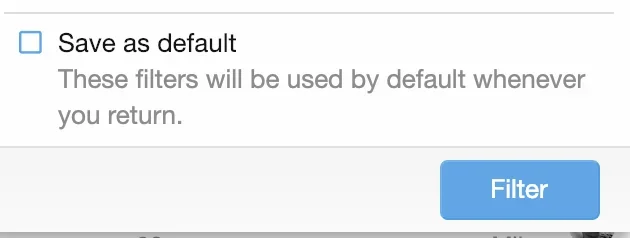@Mike Creuzer We are about to launch a new site using TH Topics. I'd probably like to completely hide the forum list, however there are some UI issues that concern me about doing that, especially the larger the topics list grows - our new site has about 40 topics currently. (Down the line we are likely to end up with 100 or even 200 topics).
1. The "Topics List" page UI needs work. This whole section should look more like UIX.2's forum grid design, just with topics. Firstly, some of the spacing of the text just doesn't look right to me, especially when you allow the latest thread/message to show for a given topic. Secondly, the search function does not include sub-topics when I think it would be more intuitive that it would.
Next, there should be a way to display the subtopics within the parent topics box, much like subforums can be displayed under its parent forum in forum list. The subtopics are just too hard to get to, and many users will miss that it's even there. Basically, we need to make the topics list page look as familiar as possible to users who are used to the forum paradigm. This is especially important for mobile users as the horizontal topics widget on mobile (see #2 below) is not that intuitive, so many users would be confused if in mobile they land on the "All threads page", so I intend to have them land on the "Topics list" page, however the Topics List page should be more intuitive and familiar to the users.
2. The Horizontal thread topics filter on Mobile: I don't think many users will realize that you can scroll it, and for some reason I just don't think it is that intuitive to a user that to select other topics they should click on the "Show all" link means. I actually changed it to "Show all topics" but still something just doesn't feel right about how this is implemented. Ideally, there would be a short box where I can show perhaps up to 10 topics and then have "See All Topics" at the end of that. I tried using the vertical filter widget but I can't seem to find a way to only show 1 vertical version on mobile above the thread list, while maintaining the responsive behavior and not simultaneously showing both sidebar and above/below topic filter positions on desktop. I think, if you improved the "Topics List" page, as mentioned above in #1, then this would be much less of an issue, as users who are used to jumping back to the "forum list", would in this case just jump back to the "topics list" page when they want to get an overview of all the topics available.
Please let me know your thoughts.
We'll take a closer look into it.