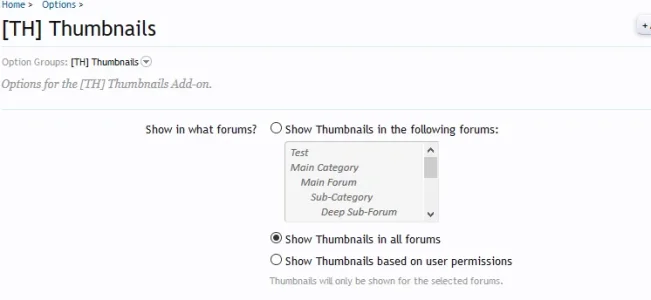MarcusMoon
Active member
Two questions:
1) Where in the ACP are the per-forum permission settings?
2) Is there any kind of visual indicator to identify whether XF is displaying a user's avatar or a thread thumbnail?
1) Where in the ACP are the per-forum permission settings?
2) Is there any kind of visual indicator to identify whether XF is displaying a user's avatar or a thread thumbnail?