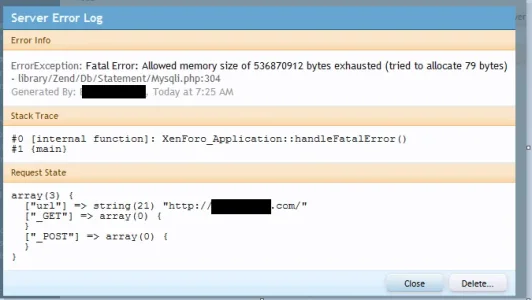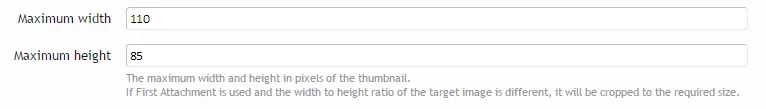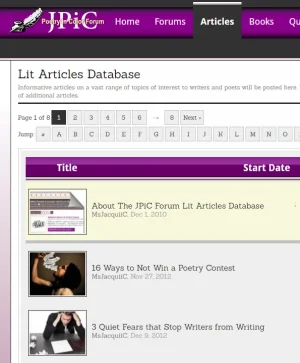51463
Well-known member
This add-on doesn't work on big forums with many nodes and many photos.
I kept getting allowed memory size errors. It took me a very long time to figure out that it was this add-on.
https://xenforo.com/community/threads/allowed-memory-size-of-536870912-bytes-exhausted.113678/
Actually i had to disable the option ,show thumbnails on forum_list and the errors stopped.
Now that i think about it. Its probably because of the reason people have wrote here, how it takes the image and squeezes it into the square. So since i had about 30 to 40 nodes, and people upload big images in mb and even .gifs its slow and starts using alot of memory. Its works fine on small forums just not big ones with lots of traffic as long as you dont click the option to show on forum list but that was the reason i was using this add-on for the thumbnails in forum list.
I like this add-on but for now i have disabled this add-on.
.
.
I kept getting allowed memory size errors. It took me a very long time to figure out that it was this add-on.
https://xenforo.com/community/threads/allowed-memory-size-of-536870912-bytes-exhausted.113678/
Actually i had to disable the option ,show thumbnails on forum_list and the errors stopped.
Now that i think about it. Its probably because of the reason people have wrote here, how it takes the image and squeezes it into the square. So since i had about 30 to 40 nodes, and people upload big images in mb and even .gifs its slow and starts using alot of memory. Its works fine on small forums just not big ones with lots of traffic as long as you dont click the option to show on forum list but that was the reason i was using this add-on for the thumbnails in forum list.
I like this add-on but for now i have disabled this add-on.
.
.