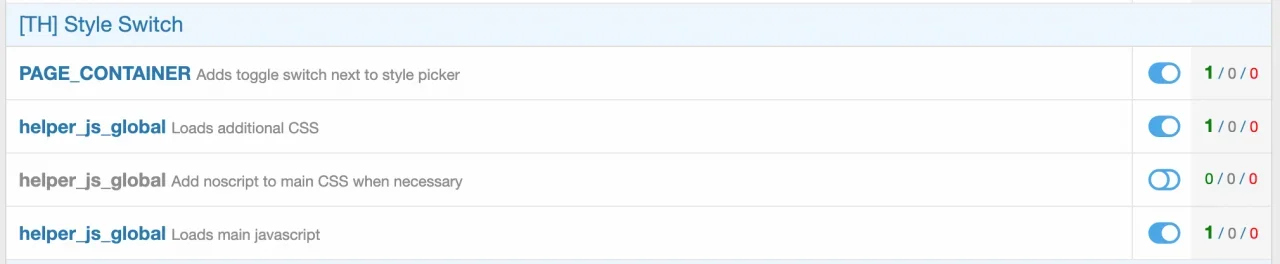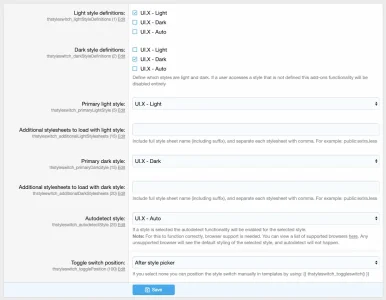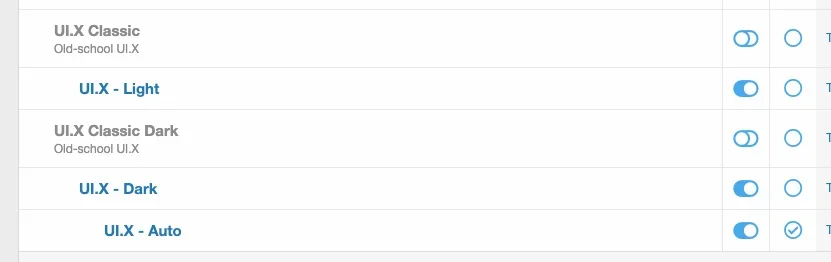AndrewSimm
Well-known member
Not [TH] but the answer is no.Is this fully compatible on 2.2 RC 1?
I currently do run it on 2.2 RC 1 but had to disable one of the template edits. I use the add-on for autodetect and don't use the switcher because it is confusing when using autodetect.
You can see my implementation at https://www.canesinsight.com, just switcher your device from between dark and light modes.
ps. I am the same person that replied to your thread on TAZ.