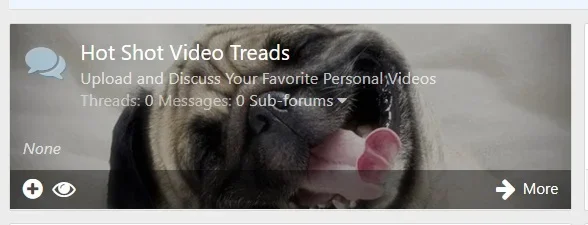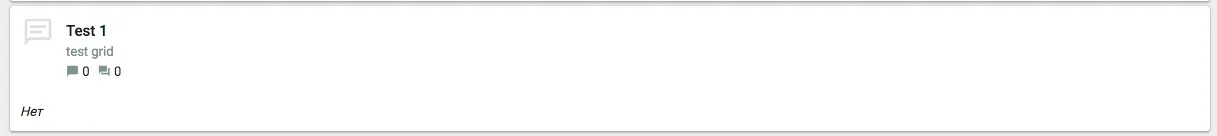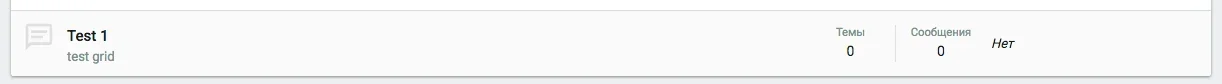kbryant414
Active member
I am having a heck of a time getting images to properly fit both the node container for the forum and then looking right when you click into the actual forum.. the short box to long stretch really does a bad job on the images. @Dalton Prock a future upgrade idea may be to allow people to set a different image for the node container itself AND the actual forum...since the dimensions are so different.
Has anyone had any luck on getting images to size properly and/or in changing the height of the node containers? My images are always cutting something off somewhere which diminishes the polished look this awesome add on gives.
I also have difficulty with it, and have set it aside for the moment.
I found the best results so far by starting with pictures with dimensions of 400x225, with mostly empty space on the left-hand side, but like you describe, at certain resolutions, the pictures still start getting cut off. Then after all the difficulty of fitting pictures to the nodes, the picture above the forum page is nowhere near the right dimensions, at least not on a desktop browser. It may be better on mobile.
Although I'd like to use the node pictures, I've swapped to a different skin for now.