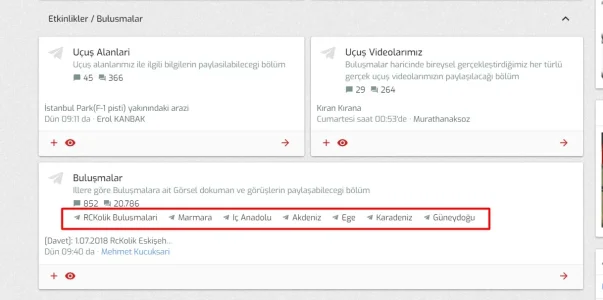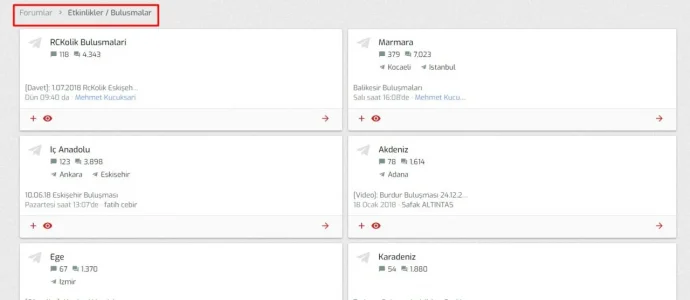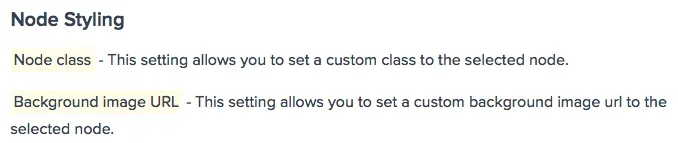You are using an out of date browser. It may not display this or other websites correctly.
You should upgrade or use an alternative browser.
You should upgrade or use an alternative browser.
[TH] Nodes for grid, custom styling, and custom icons 1.1.1 Patch Level 1
No permission to download
- Thread starter ThemeHouse
- Start date
Dalton Prock
Well-known member
Don't believe this is offered in the add-ons default functionality but I'll create an issue on it!How can we change "Sub-Forum" Maximum columns properties ? I guess its default value is 2. Will be very nice if we can set diffent values for different "Sub-forums"
mkucuksari
Well-known member
It will be a great new functionality if it is possible to addDon't believe this is offered in the add-ons default functionality but I'll create an issue on it!Also, the default is too from what I can see on the Default Grid Options page.
mkucuksari
Well-known member
One more question. I am able to change the color of node by the following node setting.

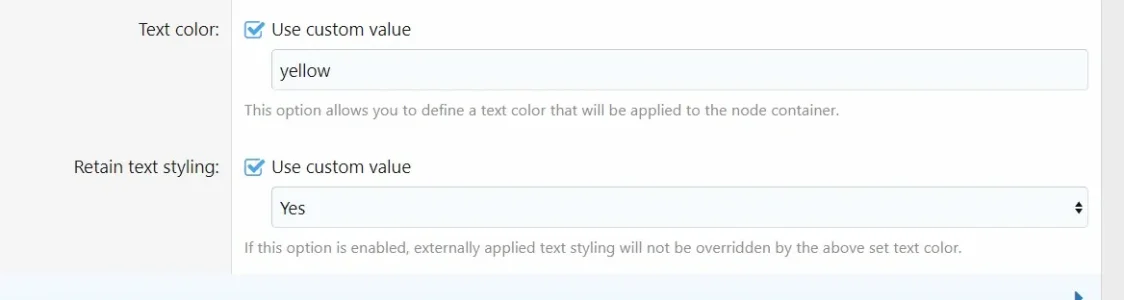
What I want to know is, how can I change the color of forum description without touching general style setting.
I know it is possible to change it from : "Appearance > Styles > My Style - Style properties > Basic colors" . But this effects all forum.
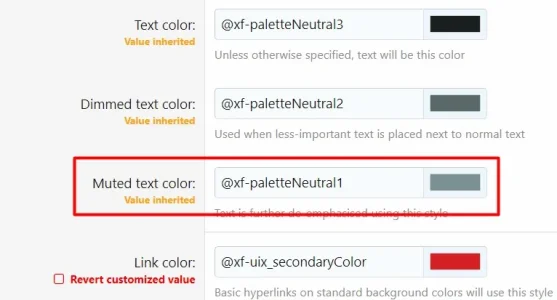
So do you have any css solution for it ?

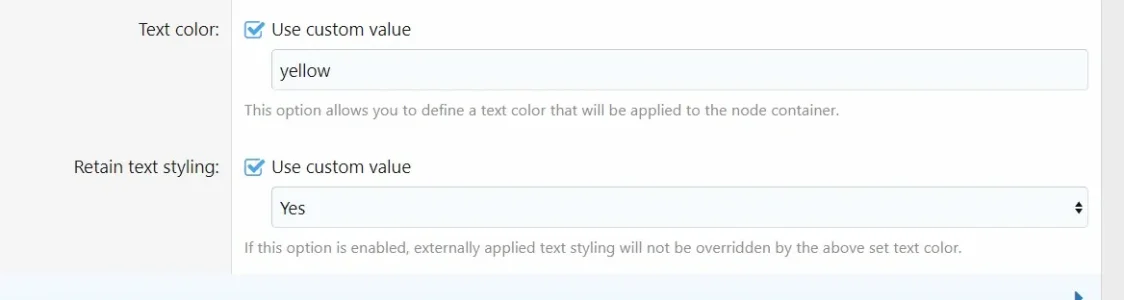
What I want to know is, how can I change the color of forum description without touching general style setting.
I know it is possible to change it from : "Appearance > Styles > My Style - Style properties > Basic colors" . But this effects all forum.
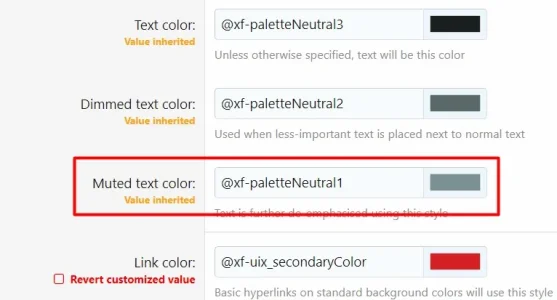
So do you have any css solution for it ?
mkucuksari
Well-known member
If I don't add a "Background image URL" and get into "sub-forum" here is what I get.
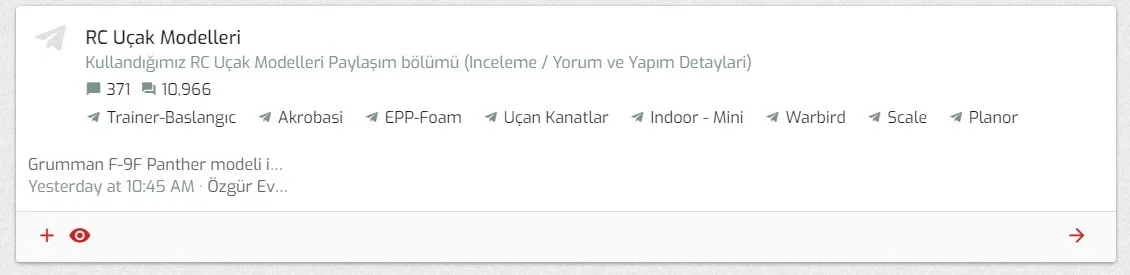
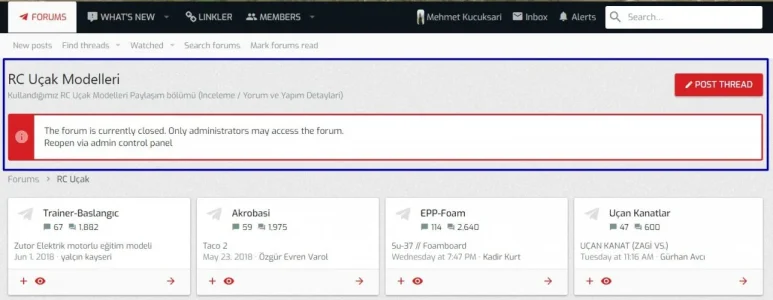
If I add a "Background image URL" and get into "sub-forum" here is what I get. As you can see there is also a image and the "Post-Thread" button is changed.
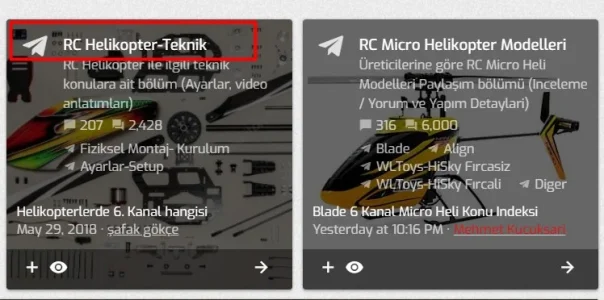
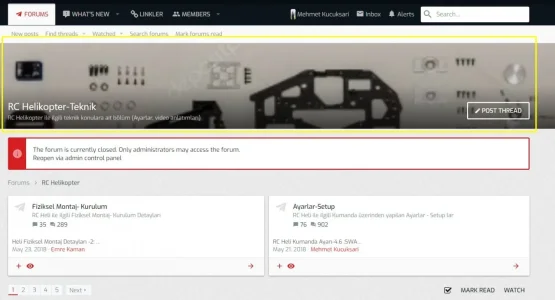
My question : Although I use a "Background image URL", how can I get the normal "sub-forum" page without image ?
I know it is possible. Here is a sample site. But I could not find right settings for it. Any suggestion please.
https://chevereto.com/community/
https://chevereto.com/community/forums/pre-sales-questions-and-answers.17/
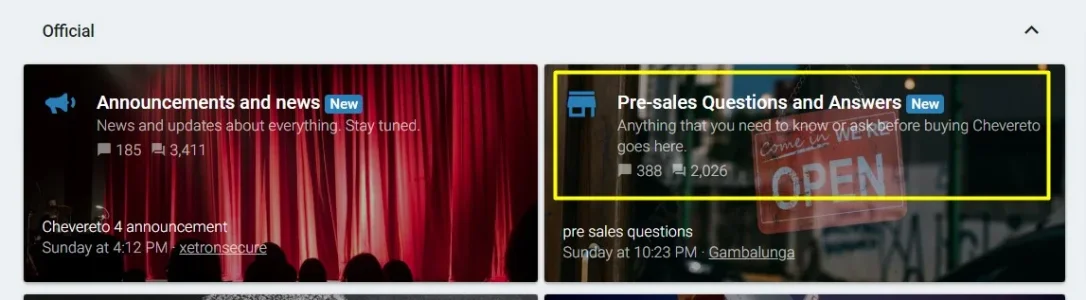
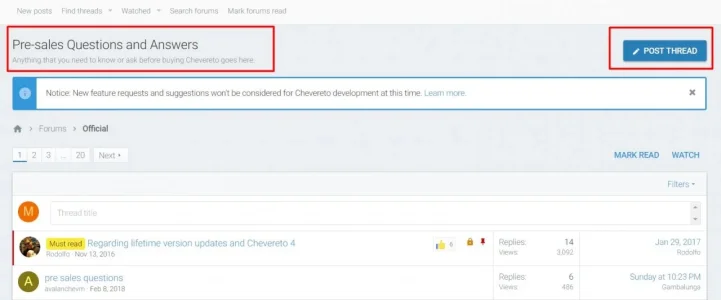
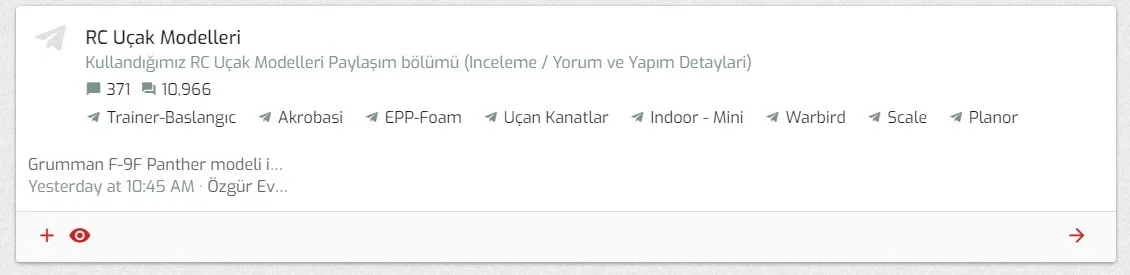
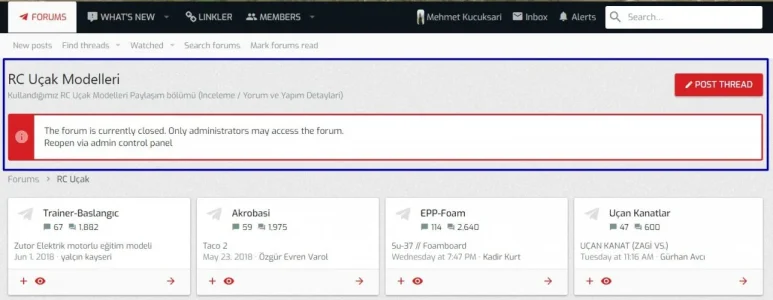
If I add a "Background image URL" and get into "sub-forum" here is what I get. As you can see there is also a image and the "Post-Thread" button is changed.
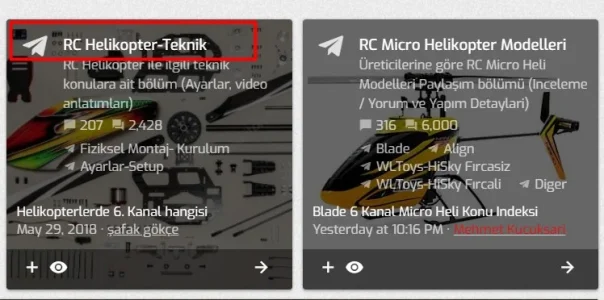
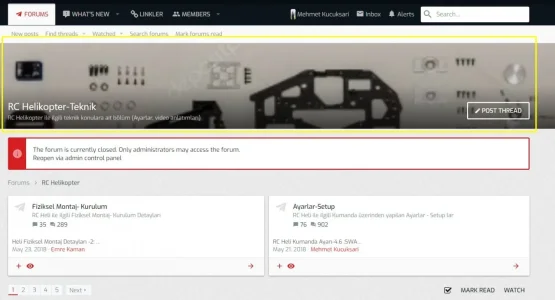
My question : Although I use a "Background image URL", how can I get the normal "sub-forum" page without image ?
I know it is possible. Here is a sample site. But I could not find right settings for it. Any suggestion please.
https://chevereto.com/community/
https://chevereto.com/community/forums/pre-sales-questions-and-answers.17/
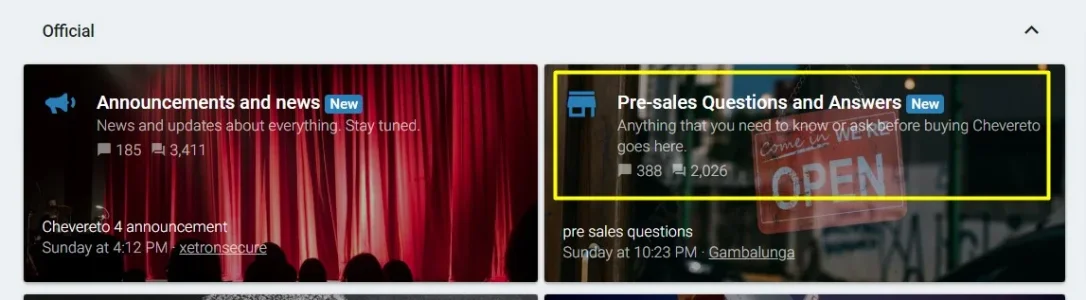
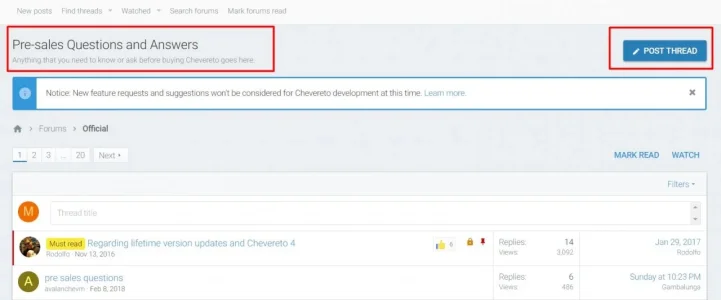
Dalton Prock
Well-known member
One more question. I am able to change the color of node by the following node setting.
View attachment 177952 View attachment 177953
What I want to know is, how can I change the color of forum description without touching general style setting.
I know it is possible to change it from : "Appearance > Styles > My Style - Style properties > Basic colors" . But this effects all forum.
View attachment 177954
So do you have any css solution for it ?
Gonna tag @Ian Hitt on this as he might be able to point you in the right direction.If I don't add a "Background image URL" and get into "sub-forum" here is what I get.
View attachment 177959 View attachment 177960
If I add a "Background image URL" and get into "sub-forum" here is what I get. As you can see there is also a image and the "Post-Thread" button is changed.
View attachment 177961 View attachment 177962
My question : Although I use a "Background image URL", how can I get the normal "sub-forum" page without image ?
I know it is possible. Here is a sample site. But I could not find right settings for it. Any suggestion please.
https://chevereto.com/community/
https://chevereto.com/community/forums/pre-sales-questions-and-answers.17/
View attachment 177965 View attachment 177966
mkucuksari
Well-known member
Thanks @Dalton Prock, waiting a reply from Ian.Gonna tag @Ian Hitt on this as he might be able to point you in the right direction.
I don't know if it a known issue, but when I export and import a style, the nodes setting for this style is gone. I have to set every Node details manual again. So Import features does not for Th nodes.
Dalton Prock
Well-known member
That is normal behavior as it isn't part of the theme, they are board options.Thanks @Dalton Prock, waiting a reply from Ian.
I don't know if it a known issue, but when I export and import a style, the nodes setting for this style is gone. I have to set every Node details manual again. So Import features does not for Th nodes.
mkucuksari
Well-known member
You are right. I didn’t think in that wayThat is normal behavior as it isn't part of the theme, they are board options.
mkucuksari
Well-known member
Although it has still some small bugs, I start to like this great addon. As a UI.X Style customer, many thanks for letting us to use it FREE.
I got an help from one of friend who is good at programming. After working with him, here is last update.
Here is some printscreen from my demo site. I will install at my live after getting an answer to the following error (Outdated templates ).
Still waiting a reply for my ticket, opened 4 days ago
https://xenforo.com/community/threa...custom-icons-paid.137322/page-13#post-1260432
Printscreen from MAIN Page:
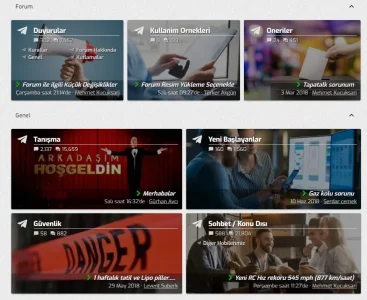

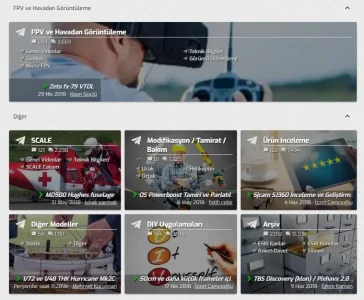
Printscreen from Sub-Forum Page:
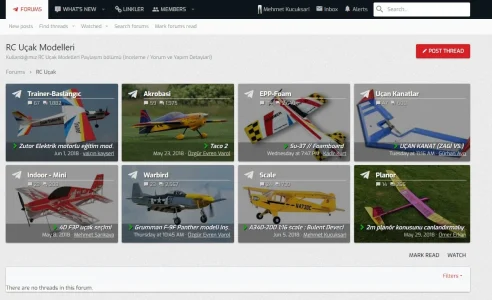
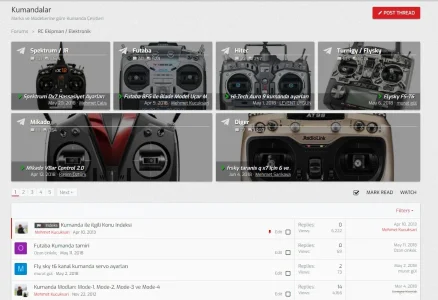
I got an help from one of friend who is good at programming. After working with him, here is last update.
Solved by making some custom changes at "th_node_list_grid_nodes.less"What I want to know is, how can I change the color of forum description without touching general style setting.
Solved by making some custom changes at "template_modifications.xml"If I add a "Background image URL" and get into "sub-forum" here is what I get. As you can see there is also a image and the "Post-Thread" button is changed.
Here is some printscreen from my demo site. I will install at my live after getting an answer to the following error (Outdated templates ).
Still waiting a reply for my ticket, opened 4 days ago
https://xenforo.com/community/threa...custom-icons-paid.137322/page-13#post-1260432
Printscreen from MAIN Page:
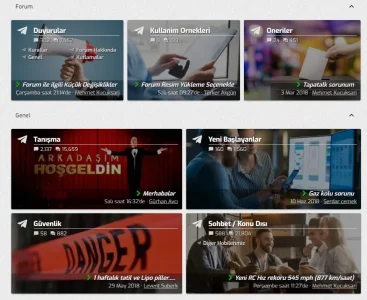

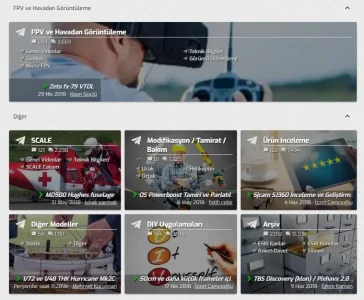
Printscreen from Sub-Forum Page:
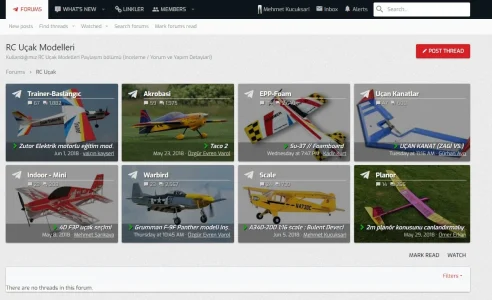
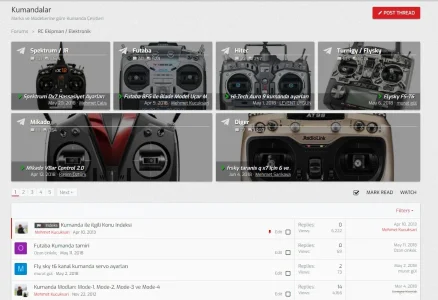
Dalton Prock
Well-known member
Glad to hear you were able to get the questions asked answered! Also, looks like your ticket was responded too!Although it has still some small bugs, I start to like this great addon. As a UI.X Style customer, many thanks for letting us to use it FREE.
I got an help from one of friend who is good at programming. After working with him, here is last update.
Solved by making some custom changes at "th_node_list_grid_nodes.less"
Solved by making some custom changes at "template_modifications.xml"
Here is some printscreen from my demo site. I will install at my live after getting an answer to the following error (Outdated templates ).
Still waiting a reply for my ticket, opened 4 days ago
https://xenforo.com/community/threa...custom-icons-paid.137322/page-13#post-1260432
Printscreen from MAIN Page:
View attachment 178091 View attachment 178093 View attachment 178094
Printscreen from Sub-Forum Page:
View attachment 178095 View attachment 178096
mkucuksari
Well-known member
Yes. With the help of Ian Hitt, the Outdated templates is fixedGlad to hear you were able to get the questions asked answered! Also, looks like your ticket was responded too!
mkucuksari
Well-known member
Again many thanks for your support. My new style with this great addon is on live now.
http://www.rckolik.com
http://www.rckolik.com
Dalton Prock
Well-known member
Glad to help and your forums look good!Again many thanks for your support. My new style with this great addon is on live now.
http://www.rckolik.com
doublespaces
Well-known member
Hello, I bought this addon, and once I figured out how to use it, I find it very nice. I have one concern, it would be nice if we could make the entire box of the node become clickable. Since the background looks like a button, it gives the illusion that anywhere on the background can be clicked, and this is not the case. I have particularly small text for some of my nodes, and if this was an option, I would probably run this on my production site.
Here is an example:

Here is an example:

mkucuksari
Well-known member
+1. This will be very great feature.I have one concern, it would be nice if we could make the entire box of the node become clickable.
kbryant414
Active member
Hello, I bought this addon, and once I figured out how to use it, I find it very nice. I have one concern, it would be nice if we could make the entire box of the node become clickable. Since the background looks like a button, it gives the illusion that anywhere on the background can be clicked, and this is not the case. I have particularly small text for some of my nodes, and if this was an option, I would probably run this on my production site.
Here is an example:
+1. This will be very great feature.
This is actually possible, but the option is a little hidden away under Node/Forum List instead of under the [TH] Node settings.
- AdminCP
- Appearance
- Style Properties
- Style: UI.X
- Group: Node/Forum List
- Under Settings, there's a checkbox for Clickable Nodes.
Works perfectly on my forum.
doublespaces
Well-known member
Ah yes... I am still testing on the default style. I suppose this would be a style dependent feature. This is okay because I have UIX2, I just haven't progressed to testing that just yet.
mkucuksari
Well-known member
Really. wow. Make the settings and it works. Many many thanks for this detailThis is actually possible, but the option is a little hidden away under Node/Forum List instead of under the [TH] Node settings.
Similar threads
- Replies
- 3
- Views
- 672