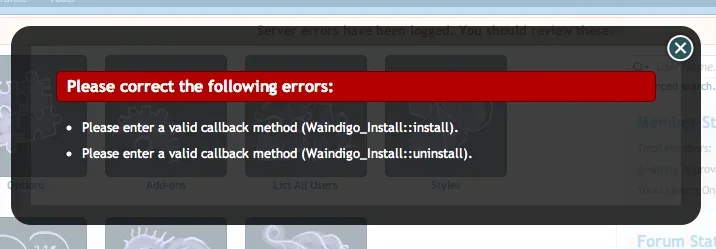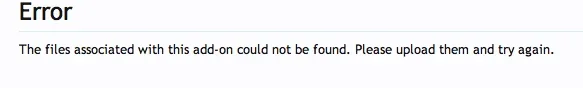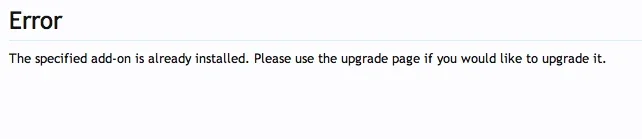Jon W
Well-known member
Waindigo submitted a new resource:
Log Out Link by Waindigo - Provides a Log Out button in the main navigation link bar
Read more about this resource...
Log Out Link by Waindigo - Provides a Log Out button in the main navigation link bar
Description:
This add-on puts back the Log Out button removed in XenForo 1.2.
Installation:
Licence and support:
- Upload contents of upload folder to root directory, overwriting any existing files.
- Install addon-Waindigo_LogOutLink.xml file.
Distributed free for non-commercial use only. Please contact Waindigo to licence for commercial use. All copyright notices and references to Waindigo must remain intact. See...
Read more about this resource...