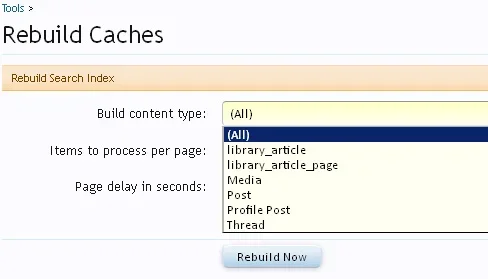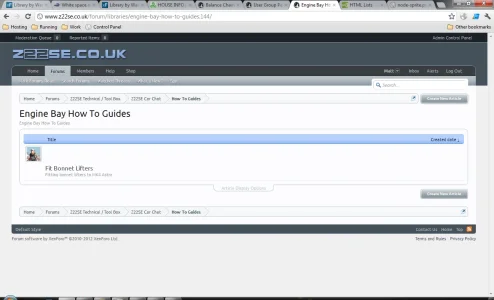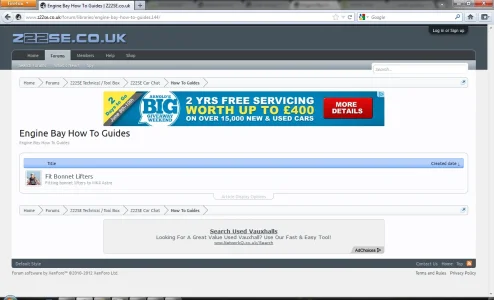Jon W
Well-known member
This is a feature, but I agree that there should be some sort of warning.1. I can not connect multiple articles to 1 forum post. Perhaps its a feature, but it would be at least good to have a little warning message when trying to connect an article to a forum post which is already connected to another article.
This sounds like a bug. I will check.2. When trying to disconnect an article from a connected discussion thread - I go to Article Tools - using the EDIT Article - and set on both "Discussion thread:" dropdowns to " NO DISCUSSION THREAD". Pressing save changes does not do anything. The article shows still connected to the discussion thread.
Thanks. I will look into this.3. Post a new article in a library.
- go in again and delete the article from the library
- now go back to forum index and where you see the library... ... and next to it you still see
"Latest" ... displaying the article you just deleted.
I am currently away but will look at the above issues on my return.
Would you be so kind as to post the above bug reports in the appropriate forums on www.waindigo.com?