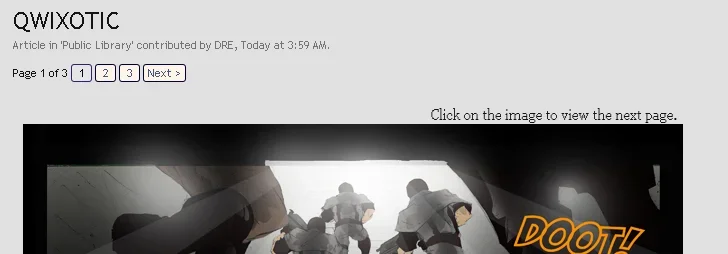DRE
Well-known member
Your right lol.Dre that looks really cool. I just wonder if it needs a small text instruction maybe bottom right
Click the comic anywhere for the next page.
Otherwise I don't think it would occur to me to do it.
*edits*
I'm excited about the Library because growing up I used to be a comic book artist. This add-on makes me want to draw again. That's not my comic btw, just using it as an example.