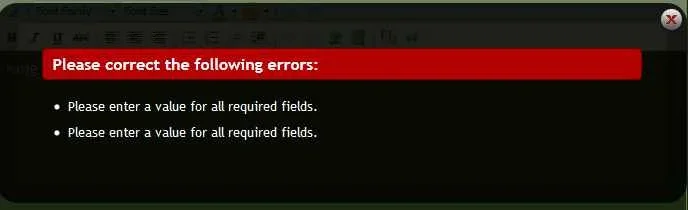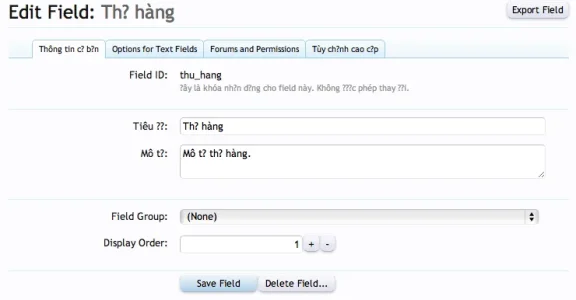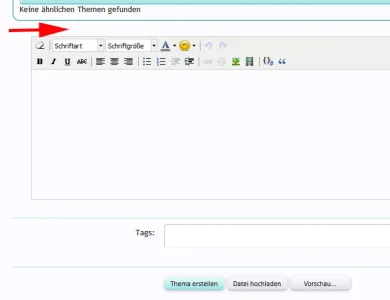You are using an out of date browser. It may not display this or other websites correctly.
You should upgrade or use an alternative browser.
You should upgrade or use an alternative browser.
[TH] Custom Fields [Deleted]
- Thread starter Jon W
- Start date
Rodrigo Farcas
Active member
Hello Waindigo!
How can we add HTML style to each custom field? maybe his can be to append-preprend HTML style to the field? is there that option?
Thank you!
How can we add HTML style to each custom field? maybe his can be to append-preprend HTML style to the field? is there that option?
Thank you!
Jon W
Well-known member
This is not an option at the moment. You would have to add the CSS you need to the EXTRA.CSS template file. Something like:Hello Waindigo!
How can we add HTML style to each custom field? maybe his can be to append-preprend HTML style to the field? is there that option?
Thank you!
Code:
input[name='custom_fields[FIELD_ID]'] {
color: blue;
}Jon W
Well-known member
Waindigo updated Custom Fields by Waindigo with a new update entry:
Version 1.0.1b released
Read the rest of this update entry...
Version 1.0.1b released
New features:
Bug fixes:
- Added the ability to export custom user fields and custom thread fields with your add-on as part of the XML file, and to allow import of the same.
- Fixed 'no document registered' error.
- Fixed error on uninstall.
Read the rest of this update entry...
Jon W
Well-known member
Waindigo updated Custom Fields by Waindigo with a new update entry:
Version 1.0.1c
Read the rest of this update entry...
Version 1.0.1c
Bug fixes:
- Fixed error 'Please enter a value for the required field 'style_id' when importing a field with templates and templates are not present.
Read the rest of this update entry...
ManOnDaMoon
Well-known member
FYI this error showed up during addon installation.Fatal error: Call to undefined method TMS_Model_Template::importTemplatesFieldXml() in XXX\xenforo\library\Waindigo\CustomFields\Model\ThreadField.php on line 1313
I had to disable all my add-ons except for TMS in order to get Custom Fields addon installed. Everything seems to run fine once reactivated. I'll followup if I encounter any other issue.
Akela
Active member
Having installed the most recent versions (from half an hour ago) of Custom Fields and Library, I am getting this error when trying to create new library:
Help
Code:
The following error occurred:
Mysqli prepare error: Unknown column 'custom_fields' in 'field list'
Zend_Db_Statement_Mysqli->_prepare() in Zend/Db/Statement.php at line 115
Zend_Db_Statement->__construct() in Zend/Db/Adapter/Mysqli.php at line 381
Zend_Db_Adapter_Mysqli->prepare() in Zend/Db/Adapter/Abstract.php at line 478
Zend_Db_Adapter_Abstract->query() in Zend/Db/Adapter/Abstract.php at line 574
Zend_Db_Adapter_Abstract->insert() in XenForo/DataWriter.php at line 1591
XenForo_DataWriter->_insert() in XenForo/DataWriter.php at line 1580
XenForo_DataWriter->_save() in XenForo/DataWriter.php at line 1381
XenForo_DataWriter->save() in Waindigo/Library/ControllerAdmin/Library.php at line 99
Waindigo_Library_ControllerAdmin_Library->actionSave() in Waindigo/CustomFields/ControllerAdmin/Library.php at line 69
Waindigo_CustomFields_ControllerAdmin_Library->actionSave() in XenForo/FrontController.php at line 310
XenForo_FrontController->dispatch() in XenForo/FrontController.php at line 132
XenForo_FrontController->run() in /home1/neferca/public_html/_latindiscussion.com/forum/admin.php at line 13Help
Jon W
Well-known member
Waindigo updated Custom Fields by Waindigo with a new update entry:
Version 1.0.2 released
Read the rest of this update entry...
Version 1.0.2 released
New features:
Bug fixes:
- Added ability to set custom thread fields as required on a per-node basis.
- Fixed error on installation when Library add-on is installed.
- Fixed error that field with templates cannot be installed if template already exists.
Read the rest of this update entry...
Jon W
Well-known member
I noticed yesterday that it was naming for some of the fields but not all. Not quite sure why this is, but will need to investigate further. Might be a bug with XF.Just a suggestion, for the required field error message is it possible to have it name the custom field instead of a generic one as per the picture below?
View attachment 31986
Jon W
Well-known member
Are you referring to thread fields or user fields?I noticed following:
If you specify a URL with the validity criteria, the link is not clickable.
If user fields, then you need to add the link code to the Value Display HTML as follows:
Code:
<a href="{$value}">{$value}</a>
Code:
<a href="{$customFields.url}">{$customFields.url}</a>See this post:If I create checkboxes, they are not shown in the post.
http://xenforo.com/community/threads/custom-fields-by-waindigo.34093/page-2#post-388430
Jon W
Well-known member
Waindigo updated Custom Fields by Waindigo with a new update entry:
Version 1.0.3 released
Read the rest of this update entry...
Version 1.0.3 released
New features:
Bug fixes:
- Added a quick-set option for some user thread field options.
- Fixed bug that importing field with template causes 'please enter valid title' error.
Read the rest of this update entry...
agison
Well-known member
I also have errors with Vietnamese characters in new update version. Here are Unicode UTF-8, all of these characters will be "?". It's seem this bug was not fixed in the lasted version.Thanks. I'll apply the fix for the non-English characters in the next update.
Attachments
Jon W
Well-known member
This seems to be a much bigger problem than I first thought. This may take a while to fix. Also, would you be willing to contribute towards this as the current contributors have no interest in their add-on working with Vietnamese characters.I also have errors with Vietnamese characters in new update version. Here are Unicode UTF-8, all of these characters will be "?". It's seem this bug was not fixed in the lasted version.
Not possible yet. Look out for this in a future release.How can i move the Extra Thread Filed above the editor?
Jon W
Well-known member
Confirmed bug.The sort function doesn't work for me. If i edit the display sequence, it makes no changes.
swatme
Well-known member
On disable, all the field information will be stored but no new information will be collected, and the header/footer templates will be disabled so the output will be hidden.
On uninstall, all thread field information will be destroyed (unless backed up, of course).
hi waindigo, another good addon!
i am quite afraid of the UNINSTALL option,
there are times where you need to UNINSTALL the addon due to some errors or debugging your forum.
what if you have established already a good use of it.
then suddenly you need to uninstall addons due to some debugging issues.
that means your previous data will be gone once installed again.
i suggest to have an option if you want to delete the data from the database if uninstall..
its much harder to restore a portion of data to the database with a GB of mysql backup
than having it manually deleted via phpmyadmin
if you need to clean your db
again your addons is really promising, i will donate to you soon your a good developer.
Jon W
Well-known member
You make a very good point. I assume you are referring to the data stored with threads? All other data can be deleted as it is a lot easier to put back (especially with the import/export tool).hi waindigo, another good addon!
i am quite afraid of the UNINSTALL option,
there are times where you need to UNINSTALL the addon due to some errors or debugging your forum.
what if you have established already a good use of it.
then suddenly you need to uninstall addons due to some debugging issues.
that means your previous data will be gone once installed again.
i suggest to have an option if you want to delete the data from the database if uninstall..
its much harder to restore a portion of data to the database with a GB of mysql backup
than having it manually deleted via phpmyadmin
if you need to clean your db
again your addons is really promising, i will donate to you soon your a good developer.
I will add this to the next update. Not sure if it is possible to have options on uninstall though. Have you seen this on any other add-on?
Thanks for your kind comments.
Similar threads
- Question
- Replies
- 0
- Views
- 27
- Replies
- 22
- Views
- 1K
- Question
- Replies
- 2
- Views
- 831