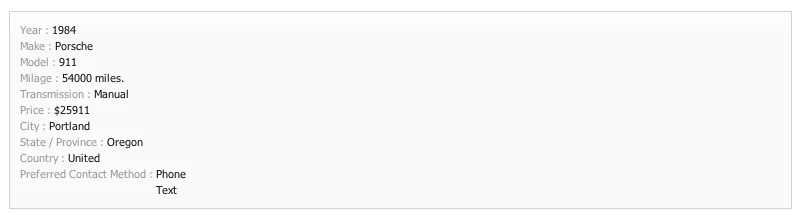|Jordan|
Active member
I'm using version 1.3.0a and im having a strange problem. I can't set any fields to be required for threads. They can be available, but not required. When i select required and save the node it appears to save, but when i revisit the node, theyr'e all unchecked and the thread shows them as optional.