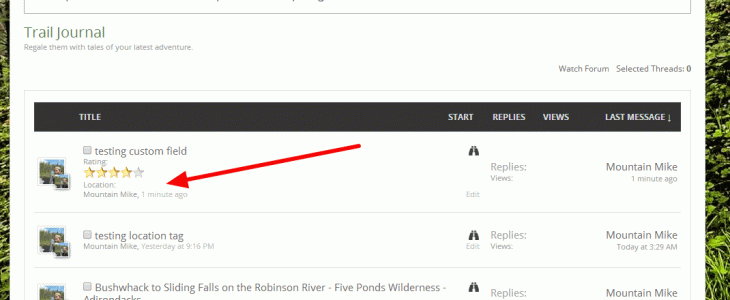Jon W
Well-known member
You could try creating the missing column manually. Run the following SQL code:Any idea how do I go past this error. I tried uninstalling, resinstalling
Code:Zend_Db_Statement_Mysqli_Exception: Mysqli prepare error: Unknown column 'custom_post_fields' in 'field list' - library/Zend/Db/Statement/Mysqli.php:77 Generated By: Pseudo Admin, A moment ago Stack Trace #0 /home/techencl/public_html/community/library/Zend/Db/Statement.php(115): Zend_Db_Statement_Mysqli->_prepare('INSERT INTO `xf...') #1 /home/techencl/public_html/community/library/Zend/Db/Adapter/Mysqli.php(381): Zend_Db_Statement->__construct(Object(Zend_Db_Adapter_Mysqli), 'INSERT INTO `xf...') #2 /home/techencl/public_html/community/library/Zend/Db/Adapter/Abstract.php(478): Zend_Db_Adapter_Mysqli->prepare('INSERT INTO `xf...') #3 /home/techencl/public_html/community/library/Zend/Db/Adapter/Abstract.php(574): Zend_Db_Adapter_Abstract->query('INSERT INTO `xf...', Array) #4 /home/techencl/public_html/community/library/XenForo/DataWriter.php(1624): Zend_Db_Adapter_Abstract->insert('xf_post', Array) #5 /home/techencl/public_html/community/library/XenForo/DataWriter.php(1613): XenForo_DataWriter->_insert() #6 /home/techencl/public_html/community/library/XenForo/DataWriter.php(1405): XenForo_DataWriter->_save() #7 /home/techencl/public_html/community/library/XenForo/ControllerPublic/Thread.php(549): XenForo_DataWriter->save() #8 /home/techencl/public_html/community/library/Waindigo/CustomFields/Extend/XenForo/ControllerPublic/Thread.php(167): XenForo_ControllerPublic_Thread->actionAddReply() #9 /home/techencl/public_html/community/library/DoublePost/ControllerPublic/Thread.php(40): Waindigo_CustomFields_Extend_XenForo_ControllerPublic_Thread->actionAddReply() #10 /home/techencl/public_html/community/library/XenForo/FrontController.php(347): DoublePost_ControllerPublic_Thread->actionAddReply() #11 /home/techencl/public_html/community/library/XenForo/FrontController.php(134): XenForo_FrontController->dispatch(Object(XenForo_RouteMatch)) #12 /home/techencl/public_html/community/index.php(13): XenForo_FrontController->run() #13 {main} Request State array(3) { ["url"] => string(96) "http://www.techenclave.com/community/threads/forum-software-upgrade-on-saturday.146243/add-reply" ["_GET"] => array(0) { } ["_POST"] => array(9) { ["message_html"] => string(46) "<p>Will look into the mobile theme logo.</p> " ["_xfRelativeResolver"] => string(93) "http://www.techenclave.com/community/threads/forum-software-upgrade-on-saturday.146243/page-5" ["attachment_hash"] => string(32) "6478e976c8141df86fb1cb6740a548de" ["last_date"] => string(10) "1394694347" ["last_known_date"] => string(10) "1394694347" ["_xfToken"] => string(8) "********" ["_xfRequestUri"] => string(67) "/community/threads/forum-software-upgrade-on-saturday.146243/page-5" ["_xfNoRedirect"] => string(1) "1" ["_xfResponseType"] => string(4) "json" } }
Code:
ALTER TABLE xf_post ADD custom_post_fields MEDIUMBLOBThis can be a very time-consuming query on large sites, which is probably why it seems to have failed to run on your site. In the next update to Custom Fields, we will be removing the post fields functionality which requires this query and moving it into a separate Custom Post Fields add-on which can then be optionally installed.