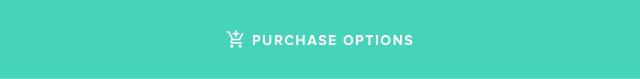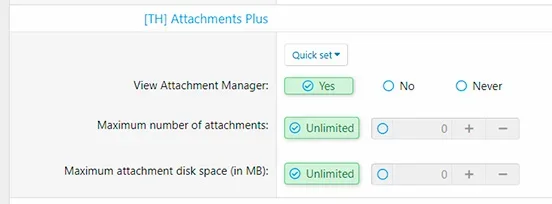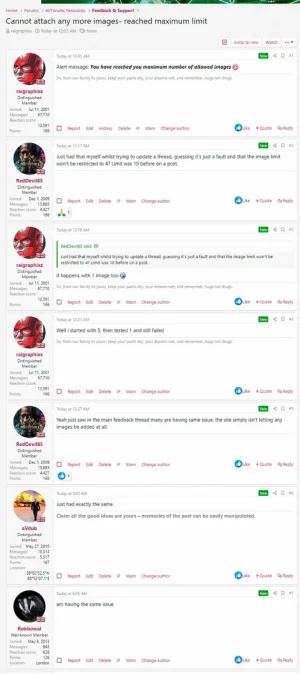ThemeHouse
Well-known member
ThemeHouse submitted a new resource:
[TH] Attachments Plus - User attachment management in one place
Read more about this resource...
[TH] Attachments Plus - User attachment management in one place
Attachments Plus
Managing multiple threads and attachments for users can be a chore. With Attachments Plus, your users will be...
Read more about this resource...