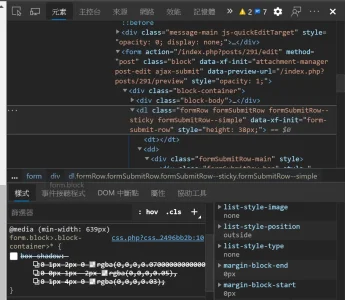From the outset, XenForo has employed a rich text editor (RTE) to allow visitors to compose their messages in a what-you-see-is-what-you-get (WYSIWYG) interface, so that bold text is shown emboldened, large text is appropriately large etc., rather than working directly with the underlying BB code in order to take the guesswork out of message editing. We've always built a custom implementation on top of what we consider to be the best-in-class tools, and through the life of the XenForo we have already made major switches to completely new libraries twice, moving from TinyMCE to Redactor and then to Froala.
With XenForo 2.2, we have made another major change to our implementation. We continue to build upon Froala, but we have improved every aspect of our system.
We'd love you to read what we've put down here, but if you're pushed for time...