Tom McIntyre
Active member
I am struggling to get my XF2.1 site going on a Digital Ocean droplet under centminmod.
I have nominally done a successful install. All the files are owned by nginx:nginx but I changed the permissions on data and internal_data to 0777.
My big stumbling block at the moment is that I am being blocked by my license not matching my URL in the admincp. I thought I could do testing on this site so long as it was not open to the public without needing an additional license. I cannot install any of the addons with this condition in place.
I also get the message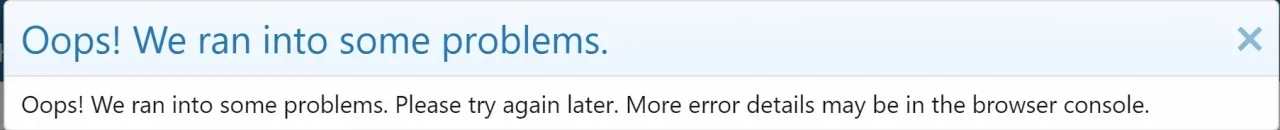 which may be a side effect to the basic license problem when I try to log in to the front end with my admin account.
which may be a side effect to the basic license problem when I try to log in to the front end with my admin account.
Is there a simple fix for this?
I have nominally done a successful install. All the files are owned by nginx:nginx but I changed the permissions on data and internal_data to 0777.
My big stumbling block at the moment is that I am being blocked by my license not matching my URL in the admincp. I thought I could do testing on this site so long as it was not open to the public without needing an additional license. I cannot install any of the addons with this condition in place.
I also get the message
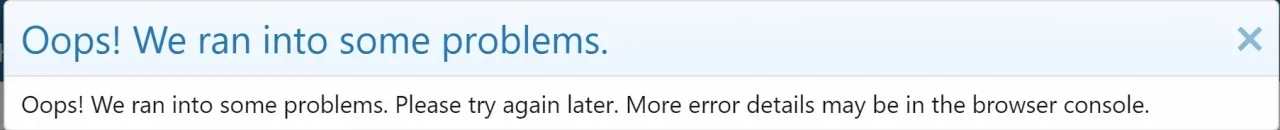 which may be a side effect to the basic license problem when I try to log in to the front end with my admin account.
which may be a side effect to the basic license problem when I try to log in to the front end with my admin account.Is there a simple fix for this?