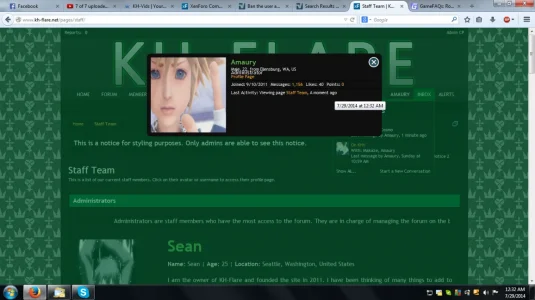Flexin
Active member
Thanks for putting this up. I am my staff team so I don't feel the need to put one up yet. But I have been wanting to do a link page to put up sponsors and site related links. I did a simple on to get on a page for a bigger site but I want to put something up that looks good. So I decided to use your template as a starting point.
What I'm trying to do is make two sections. Sponsors and Related links. I set that up. I also wanted to have the text under the pic rather then beside it. I have that all done now. My issue is trying to change the avatar. I want to make this a logo or banner (depending on what they give me) and I would like this centered above the text.
I believe this is what is controlling that.
.page_memberDetails{
float: left;
margin-right: 10px;
clear: both;
}
Does anyone know what changes I can make to this to allow me to use logos and/or banners and have them centered?
Thanks
James
What I'm trying to do is make two sections. Sponsors and Related links. I set that up. I also wanted to have the text under the pic rather then beside it. I have that all done now. My issue is trying to change the avatar. I want to make this a logo or banner (depending on what they give me) and I would like this centered above the text.
I believe this is what is controlling that.
.page_memberDetails{
float: left;
margin-right: 10px;
clear: both;
}
Does anyone know what changes I can make to this to allow me to use logos and/or banners and have them centered?
Thanks
James