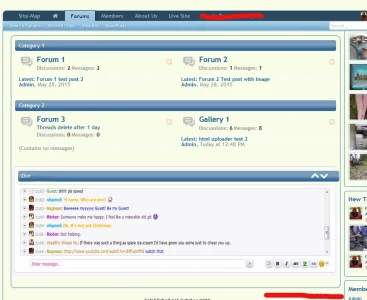Yes.Does this work for 1.4.7
You are using an out of date browser. It may not display this or other websites correctly.
You should upgrade or use an alternative browser.
You should upgrade or use an alternative browser.
TaigaChat Pro - Realtime chat/shoutbox [Deleted]
- Thread starter Luke F
- Start date
kira.ee
Member
I have the latest version, it works.Does this work for 1.4.7
oO5 Dynasty
Well-known member
can you use this as a shoutbox only in the sidebar?
eggplant_casserole
Member
We have a shoutbox on our homepage, as a widget. I was shown how to set up a page for a second shoutbox, which works great. I can even restrict it to a certain usergroup, e.g. make a staff room.
The main shoutbox archives to a public forum via the bot user. This does NOT log the staff room chat - great! We obviously don't want users seeing our staff chat. Could we have it so it archives the second chat box in a different forum that's locked down to staff only? (Sorry if that's a dumb question - I didn't set the shoutbox up myself and the staff member who did is rather busy doing real-world stuff!)
Also, the users online counter is incorrect in the second shoutbox. At the moment, I have the page not published (so you need the URL to access it) and permission to view set to administrators and registered. The only people who know about it are the two admins and one registered user - the latter and myself are using it to discuss style tweaks. However, it shows 28 people are online... which is the case in the main shoutbox. Can I make it so it shows 28 online in the main shoutbox, and 2 online in the other?
The main shoutbox archives to a public forum via the bot user. This does NOT log the staff room chat - great! We obviously don't want users seeing our staff chat. Could we have it so it archives the second chat box in a different forum that's locked down to staff only? (Sorry if that's a dumb question - I didn't set the shoutbox up myself and the staff member who did is rather busy doing real-world stuff!)
Also, the users online counter is incorrect in the second shoutbox. At the moment, I have the page not published (so you need the URL to access it) and permission to view set to administrators and registered. The only people who know about it are the two admins and one registered user - the latter and myself are using it to discuss style tweaks. However, it shows 28 people are online... which is the case in the main shoutbox. Can I make it so it shows 28 online in the main shoutbox, and 2 online in the other?
I'm using PHP 5.6.10 and it works great.Is this PHP 5.6.9 compatible? Since upgrading to PHP 5.6.9 it's slow as hell but there's nothing in the php error logs and nothing in the nginx error logs.
yes it's compatible.
Luke F
Well-known member
The links for forum activity (new threads in my case) are adding www. to my forum links. Can you let me know how to fix this? I can't find anything in the templates.
Make sure your XF board URL setting is correct
Is this PHP 5.6.9 compatible? Since upgrading to PHP 5.6.9 it's slow as hell but there's nothing in the php error logs and nothing in the nginx error logs.
Which part of it is slow? e.g. either the time for messages to appear, or the time spent with the input box disabled after pressing send?
It is compatible with all versions of PHP that XF supports.
We have a shoutbox on our homepage, as a widget. I was shown how to set up a page for a second shoutbox, which works great. I can even restrict it to a certain usergroup, e.g. make a staff room.
The main shoutbox archives to a public forum via the bot user. This does NOT log the staff room chat - great! We obviously don't want users seeing our staff chat. Could we have it so it archives the second chat box in a different forum that's locked down to staff only? (Sorry if that's a dumb question - I didn't set the shoutbox up myself and the staff member who did is rather busy doing real-world stuff!)
Also, the users online counter is incorrect in the second shoutbox. At the moment, I have the page not published (so you need the URL to access it) and permission to view set to administrators and registered. The only people who know about it are the two admins and one registered user - the latter and myself are using it to discuss style tweaks. However, it shows 28 people are online... which is the case in the main shoutbox. Can I make it so it shows 28 online in the main shoutbox, and 2 online in the other?
Unfortunately the room system is currently limited in what it splits between rooms, as you have seen.
This addon may help: https://xenforo.com/community/resources/nobita-room-chat-for-taigachat-pro.3694/
rwm1962
Well-known member
DanielM
Member
If I had www. in my board url I wouldn't be making this post because everything would be working perfectly. xDMake sure your XF board URL setting is correct
SuperMonis
Member
How can I stop normal users from using colors on chat? They don't have the color picker, they type the code manually. I know there is a way to fully disable colors but I still want my moderators to be able to use colors.
Daphonic
Active member
@Luke Foreman I'm curious if there is a Way you could add in a Feature? Love the chatbox, what I'm curious about is if someone Posts to our Gallery, it may post like a Thumbnail of the pictures being uploaded of some sort? I'm using XenGallery - https://xenforo.com/community/resources/sonnb-xengallery-xenforo-gallery.2076/
Luke F
Well-known member
If I had www. in my board url I wouldn't be making this post because everything would be working perfectly. xD
In that case you must have a slight server misconfiguration - looking at the XF code that is called, it will use $_SERVER['HTTP_HOST'], with a fallback to $_SERVER['SERVER_NAME'] in order to determine the domain name. You would need to check your webserver config to ensure it is reporting the correct non-www domain to PHP. This is something you could contact XF support about as it involves the convertUriToAbsoluteUri function which is used in various places by XF itself.
How can I stop normal users from using colors on chat? They don't have the color picker, they type the code manually. I know there is a way to fully disable colors but I still want my moderators to be able to use colors.
See here: https://xenforo.com/community/threa...chat-shoutbox-paid.40821/page-119#post-942196
I have not received an update in a while. Has no newer version been release? Thank you
You can see the Updates tab at the top to see the dates of previous releases. If you have missed the latest update, PM me your payment email and I will resend it
@Luke Foreman I'm curious if there is a Way you could add in a Feature? Love the chatbox, what I'm curious about is if someone Posts to our Gallery, it may post like a Thumbnail of the pictures being uploaded of some sort? I'm using XenGallery - https://xenforo.com/community/resources/sonnb-xengallery-xenforo-gallery.2076/
Unfortunately that is not possible as I do not have access to the XenGallery mod
SuperMonis
Member
I removed , 'color' but it stops all users from being able to use colors, how can I make it so that Moderators can only use colors?
Luke F
Well-known member
I removed , 'color' but it stops all users from being able to use colors, how can I make it so that Moderators can only use colors?
Permission controlled bbcode is unfortunately something that XF still doesn't have, so that is not possible
Chris Radford
Active member
Is there an option for users to 'Hide/Collapse' the shoutbox if they don't wish to view it? This is a key feature our members are looking for.
Zynektic
Well-known member
Is there an option for users to 'Hide/Collapse' the shoutbox if they don't wish to view it? This is a key feature our members are looking for.
I use this method on my forums - https://xfuniverse.com/threads/on-off-switch.69/