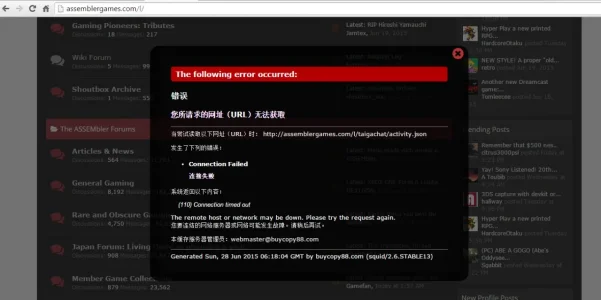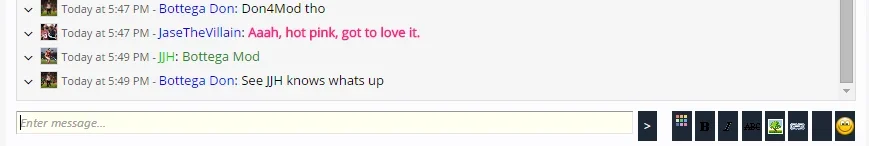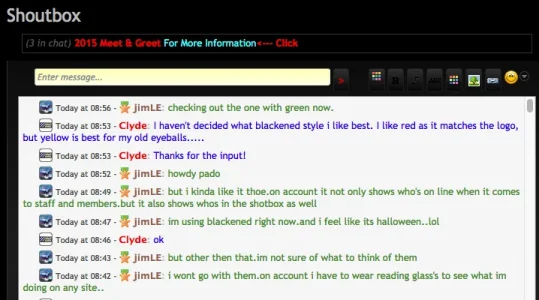Chris Radford
Active member
I use this method on my forums - https://xfuniverse.com/threads/on-off-switch.69/
Thanks for the link.. it looks great, but I can't view the image in that thread. I tried to register and they said I didn't meet the registration requirements.
Could you possibly post the image here for me please?