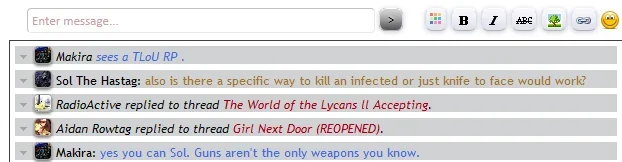TaigaChat Pro seems pretty cool thus far. One need I had was to have it work on a dark background, yet not globally change the yellow "hover" effect in edit boxes in XenForo. I'm using this:
HTML:
#taigachat_box {
background-color: black !important;
}
#taigachat_box li {
background-color: transparent !important;
}
#taigachat_message {
background-color:#000 !important;
}
#taigachat_message.textCtrl:focus, #taigachat_message.textCtrl.Focus {
background: black none !important;
color: white;
}
The end result is a chat that works well on a black background, yet still allows users to set their own colors. Hopefully this is not a duplicate of something that's already been posted. The tricky part was figuring out the right focus classes.