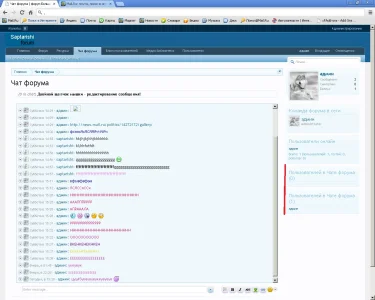Luke F
Well-known member
Greatly appreciate the swift response. Thank you. It still seems to keep the grey color but fills in a strange white background (#ffffff)
View attachment 53658
Is there any plans for possible chat tabs for larger boards? Basically a new tab for alerts or a second "shoutbox room"?
Thanks again!
I guess you're using an older version? Adjust the CSS rule to:
Code:
#taigachat_box, #taigachat_box li { background: #ffffff !important; }Currently there's no immediate plans to expand to multiple rooms, but something for the future maybe