Luke F
Well-known member
nice but any future option avaible to select forum to announce on shoutbox ?
There's no need really, basing it on user permissions gives you even more flexibility than that.
nice but any future option avaible to select forum to announce on shoutbox ?
No that won't help (would only block access entirely, breaking speed mode), you would need to adjust robots.txt to stop Google seeing the file
Also noted the bug
Sorry to bother you again with the following, but today I've decided to update to 1.0.5, and again I have trouble with the speed mode. I was using 1.0.4 and was working fine ; and as reminder the problem I had was related to open_file_cache (nginx) ; anyway, this time I've just upgraded and nothing else ( the server config has not been changed, nor addon ), and of course I've cleared all the cache as usual (reboot server, browser) ; but here the result : when you type something, it takes like 5 seconds (seems constants) to "load" the text on the chat, and you notice "load" because this time I see the load animation upper right and the input bar is "disabled". Not sure what to do, any ideas ?
EDIT: well, tried to uninstall and install 1.0.4 ; after some weirds things at start, it seems to work as before... It's most likely a problem with nginx, but I'm using more or less base configuration. Not sure what you add in 1.0.5 to be hated by nginx.
would there be anyway to run 2 instances of this chat? i need a separate specific chat for mods only...
Luke, what CHMOD should this file be (as designed)? I played around with setting it to 600 and now am not sure what you intended it to be. This could be why my archive logs are not running.
Thanks. That's how I was configured.Fully writeable, depends on your setup but 666 to be safe. Make sure the entire data/taigachat folder is also writable, as temporary files are created for atomic writes.
Thanks. That's how I was configured.
If I manually run the cron, the archive is built correctly. If I don't run the cron manually, the archives are never built.
Well, the cron to archive still failed even though the account was using the same Time Zone as the server and forum. I even created a new thread and used the new thread ID. The strange thing is that when I run the cron manually, it archives fine.Is there any difference between your account's timezone, your server clock's timezone and the default timezone you've configured for guests?
Inspired by the architecture behind all good 4chan-style imageboard scripts, this system replaces the extremely server-intensive calls to a PHP script on every refresh with a static HTML file that is rewritten when someone posts a message.
Well, the cron to archive still failed even though the account was using the same Time Zone as the server and forum. I even created a new thread and used the new thread ID. The strange thing is that when I run the cron manually, it archives fine.
Archives worked fine prior to upgrade to Pro version.
Is it possible to display one of xenForo's notices on the full shoutbox page? Can I target a notice just for this page?
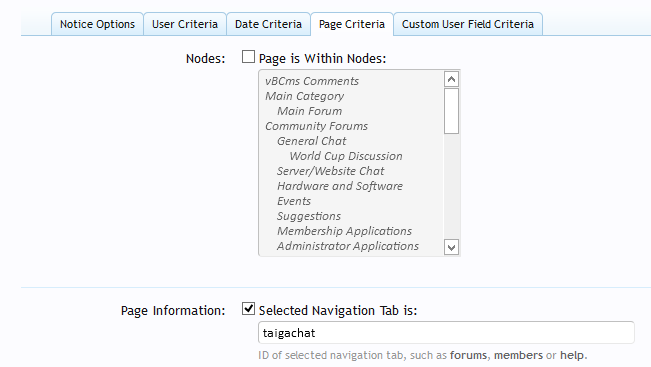
Suggestion: Add the message authors username to this class. <div class="taigachat_messagetext ugc"> eg. <div class="taigachat_messagetext ugc username"> - then you could style particular users messages.
Any idea of when /unban might appear?
Also, any chance for a /rules command which will link the user to the forum rules (specified via admin cp)
I don't know if it's been suggested, and I did try to search through all the pages.
regarding...
Can that html file name be configurable?
Is this file name supposed to be in the [xF]/data/taigachat directory?
Found my answer:
/data/taigachat/messages.html
/data/taigachat/messagesmini.html
It would be nice to have that file name configurable.
For whatever reason, on my nginx setup, that file isn't created, even though I'm using the "speed mode". The data directory and taigachat directory are the right permissions. Can this add-on be changed to report an error if that file isn't writable? I'll try to dig through and see what the problem is with it.
Never mind, my eyes are just bad. "Speed mode" enabled means to use the file system.
I think it should be said that, using "speed mode", you're just replacing your database requests with file requests. If you have a badly performing file system, you may not see a speed improvement.
I want it, how many does it cost on dollars? Or i cannot pay with dollars?
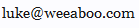
Have you perhaps modified the cron entry in some way?
Is the cron running at all, ie does your dark_taigachat table contain significantly more than 1000 rows? (if the cron is working it should be constrained somewhere in the 1000-1500 range)
Failing all that, can you PM me admin cp and ftp details to take a look?
Details sent. I believe the cron is failing altogether since upgrade to Pro.Have you perhaps modified the cron entry in some way?
Is the cron running at all, ie does your dark_taigachat table contain significantly more than 1000 rows? (if the cron is working it should be constrained somewhere in the 1000-1500 range)
Failing all that, can you PM me admin cp and ftp details to take a look?
What if you have secret forums and don't want the threads being shown in the shoutbox. I can't do the usergroup id thing to solve it because admins, artist group and moderating group all have access to that forum but also post in the other public forums.
We use essential cookies to make this site work, and optional cookies to enhance your experience.