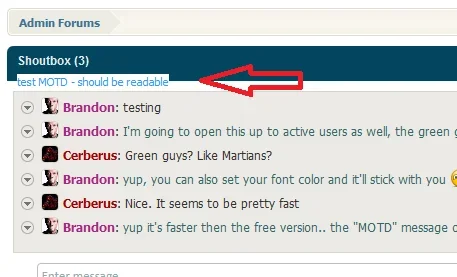Luke F
Well-known member
can i enable tiaga chat pro for certain user groups only? or maybe just certain features for a certain user group?
Yes you can use the XenForo permissions system for this
i don't have chaining the color option what should i do
<span class='mceIcon mce_bold'></span>:
<span class='mceIcon mce_italic'></span>:
<span class='mceIcon mce_strikethrough'></span>:
<span class='mceIcon mce_link'></span>:
how to add
View attachment 45202
You've most likely not reverted a dark_taigachat* template after updating