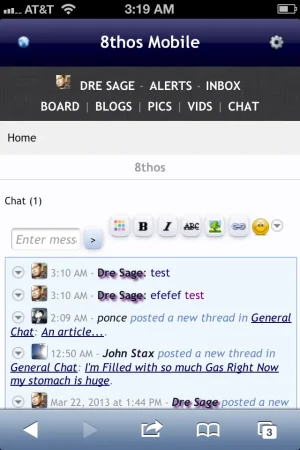Luke F
Well-known member
Luke, would you consider making the option to save a user's color and other settings something that is permission based? It'd make for an awesome little extra for a premium-member group that way.
Will have to add that, great idea