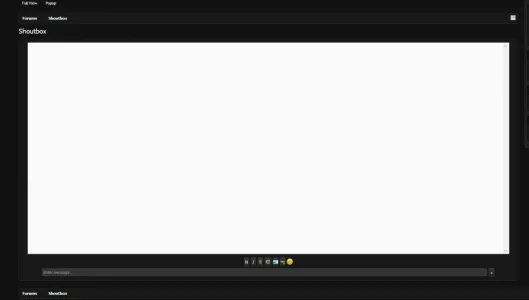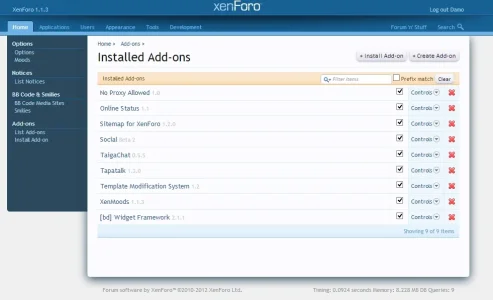You are using an out of date browser. It may not display this or other websites correctly.
You should upgrade or use an alternative browser.
You should upgrade or use an alternative browser.
TaigaChat Pro - Realtime chat/shoutbox [Deleted]
- Thread starter Luke F
- Start date
bubbl3
Active member
Yep, i get a forbidden message, but i wonder if speed mode works with a chmod 600, if the access to messages.html is client side i suppose not.I adjusted the file permissions to 600:

You shouldn't be able to view either of them now.
oman
Well-known member
Yep, i get a forbidden message, but i wonder if speed mode works with a chmod 600, if the access to messages.html is client side i suppose not.
It would have to be tested.
JordanH
Well-known member
Anyone looking to get a better scrollbar in there chat can put this code in there taigachat css:
That should work with both dark and light themes.
Here is how its looks:

Compared to:

Code:
::-webkit-scrollbar {
width: 12px;
}
::-webkit-scrollbar-track {
-webkit-box-shadow: inset 0 0 6px rgba(0,0,0,0.3);
border-radius: 10px;
}
::-webkit-scrollbar-thumb {
border-radius: 10px;
-webkit-box-shadow: inset 0 0 6px rgba(0,0,0,0.5);
}That should work with both dark and light themes.
Here is how its looks:

Compared to:

Sheldon
Well-known member
Code:::-webkit-scrollbar { width: 12px; } ::-webkit-scrollbar-track { -webkit-box-shadow: inset 0 0 6px rgba(0,0,0,0.3); border-radius: 10px; } ::-webkit-scrollbar-thumb { border-radius: 10px; -webkit-box-shadow: inset 0 0 6px rgba(0,0,0,0.5); }
Looks good on Chrome, changed nothing for me on Firefox...
Forsaken
Well-known member
It uses a vendor prefix, so it won't work on anything but Chrome/Safari and Opera (They now use the Webkit prefix).Looks good on Chrome, changed nothing for me on Firefox...
Sheldon
Well-known member
It uses a vendor prefix, so it won't work on anything but Chrome/Safari and Opera (They now use the Webkit prefix).
I figured someone with a bit better knowledge with CSS would know. Appreciate the info.
damowhite666
Active member
Does anyone have this running on a dark theme ? I'd like to buy it. But need to know whether it will work good on a dark theme.
https://forumnstuff.com/
https://forumnstuff.com/
damowhite666
Active member
Anyone looking to get a better scrollbar in there chat can put this code in there taigachat css:
Code:::-webkit-scrollbar { width: 12px; } ::-webkit-scrollbar-track { -webkit-box-shadow: inset 0 0 6px rgba(0,0,0,0.3); border-radius: 10px; } ::-webkit-scrollbar-thumb { border-radius: 10px; -webkit-box-shadow: inset 0 0 6px rgba(0,0,0,0.5); }
That should work with both dark and light themes.
Here is how its looks:

Compared to:

How did you change your chat box to black :I ?
Luke F
Well-known member
Does anyone have this running on a dark theme ? I'd like to buy it. But need to know whether it will work good on a dark theme.
https://forumnstuff.com/
You should have no issues with a dark theme, especially if the current TaigaChat free version displays correctly
damowhite666
Active member
You just have to change the background color. Add this to your EXTRA.css:
#000000 is just an example. Replace it with any color you want.
Code:
#taigachat_full.taigachat_alt.taigachat_reverse #taigachat_box
{
background: #000000;
}
#taigachat_box li
{
background: #000000;
}#000000 is just an example. Replace it with any color you want.
damowhite666
Active member
I've added this to the EXTRA.css, but the box remains white ?
Code:
#taigachat_full.taigachat_alt.taigachat_reverse #taigachat_box
{
background: #262626;
}
#taigachat_box li
{
background: #262626;
}damowhite666
Active member
So you want me to try "!important" after the colour codes ?
I'll allow guest access for a bit.
I'll allow guest access for a bit.
damowhite666
Active member
damowhite666
Active member
This works:
Code:#taigachat_box, #taigachat_box li { background: #262626 !important; }
Thank you very much!