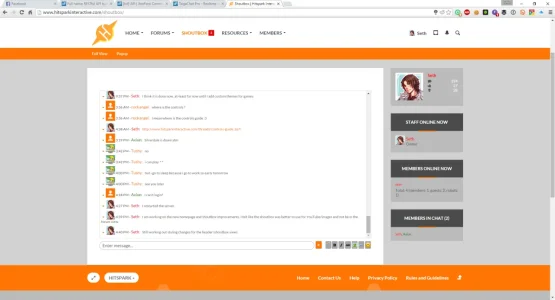Hello,
I am having troubles with your addon installation:
I upload the files, load xml file from my website panel, start the installation and then....
Code:
Mysqli statement execute error : The table 'dark_taigachat' is full
Zend_Db_Statement_Mysqli->_execute() in Zend/Db/Statement.php at line 297
Zend_Db_Statement->execute() in Zend/Db/Adapter/Abstract.php at line 479
Zend_Db_Adapter_Abstract->query() in Dark/TaigaChat/Install.php at line 180
Dark_TaigaChat_Install->_installVersion34() in Dark/TaigaChat/Install.php at line 83
Dark_TaigaChat_Install::install()
call_user_func() in XenForo/Model/AddOn.php at line 215
XenForo_Model_AddOn->installAddOnXml() in XenForo/Model/AddOn.php at line 169
XenForo_Model_AddOn->installAddOnXmlFromFile() in XenForo/ControllerAdmin/AddOn.php at line 188
XenForo_ControllerAdmin_AddOn->actionInstall() in XenForo/FrontController.php at line 351
XenForo_FrontController->dispatch() in XenForo/FrontController.php at line 134
XenForo_FrontController->run() in /var/www/html/admin.php at line 13
I googled it, and i got no solution so far...
It seems to happen only with this addon,even if the log is showing a mysqli error...
I tested the free version earlier and everything gone well.
Thanks you
__________________________________________________
EDIT
__________________________________________________
Problem solved: I checked "Separate file for each InnoDB table" in my webadmin panel.
But now, i would like to know how to correct this color issue:
Is there anything to change in templates ? I didn't find it.