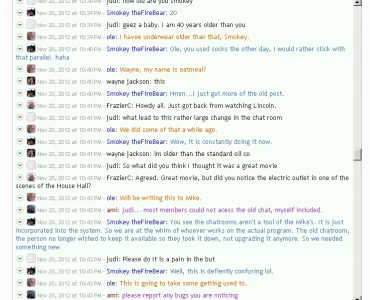You are using an out of date browser. It may not display this or other websites correctly.
You should upgrade or use an alternative browser.
You should upgrade or use an alternative browser.
TaigaChat Pro - Realtime chat/shoutbox [Deleted]
- Thread starter Luke F
- Start date
lasertits
Active member
Only issue users have reported on 1.0.2 is the chat doesn't honor their timezone settings if speed mode is enabled. Appears to be using the guest's default timezone perhaps? Or the webserver's default, I don't know, but it isn't displaying the correct time for various users that's all I know. With speed mode disabled it does use the correct time.
Luke F
Well-known member
Only issue users have reported on 1.0.2 is the chat doesn't honor their timezone settings if speed mode is enabled. Appears to be using the guest's default timezone perhaps? Or the webserver's default, I don't know, but it isn't displaying the correct time for various users that's all I know. With speed mode disabled it does use the correct time.
This is intentional as there's no feature in xenforo to display an absolute server time and have javascript correct it - adding a workaround is low priority.
With speed mode enabled, all users must see the same data, with changes only possible by javascript (eg moderator dropdown).
One solution is to use relative times
ceribik
Well-known member
I get an error when importing the widgets framework xml:
Any ideas?
- Invalid Widget Position specified: hook:forum_list_nodes. The position must be a list of existing templates' name (separate by comma).
- Please enter a positive whole number.
Any ideas?
Luke F
Well-known member
You need to update Widget FrameworkI get an error when importing the widgets framework xml:
Any ideas?
ceribik
Well-known member
ThanksYou need to update Widget Framework
Arkshine
Active member
Thanks for the update. Server/browser cache cleared, and tried again the Speed mode (not HTTPS) to see if it works better. It seems not : messages are showed like after 10 seconds.
Is this mode actually designed like that ? If so, how I do if I want to see messages in real-time ?
Is this mode actually designed like that ? If so, how I do if I want to see messages in real-time ?
Luke F
Well-known member
Thanks for the update. Server/browser cache cleared, and tried again the Speed mode (not HTTPS) to see if it works better. It seems not : messages are showed like after 10 seconds.
Is this mode actually designed like that ? If so, how I do if I want to see messages in real-time ?
Are the refresh time settings set to low values?
Do you have an extremely large number of people in chat?
Arkshine
Active member
Luke F
Well-known member
Looks like a server-side caching issue (have you mod_pagespeed installed perhaps?)
Just noticing your page html is somewhat minified and messages.html seems to have a delay in updating
Arkshine
Active member
Just checked, and it seems the fault is nginx and open_file_cache.
If I remove the same kind of lines from the config, it seems to work fine now.
Will keep off this file cache feature for now, or will config more properly with minimal value.
Thanks for your time.
If I remove the same kind of lines from the config, it seems to work fine now.
Will keep off this file cache feature for now, or will config more properly with minimal value.
Thanks for your time.
ceribik
Well-known member
I've been getting random alerts (like 40 new alerts which don't point to anything) which started occuring after installing the pro version of taigachat.has anyone been getting past alerts popup again after making a post in the forum (had new posts/threads pop up on taigachat)? I disabled speed mode and removed the option to post threads/posts in the chat automatically and the issue went away. seems to be a bug.
I've also got both those enabled (speed mode and post new threads). Might try disabling the latter.
Luke F
Well-known member
has anyone been getting past alerts popup again after making a post in the forum (had new posts/threads pop up on taigachat)? I disabled speed mode and removed the option to post threads/posts in the chat automatically and the issue went away. seems to be a bug.
This bug was fixed previously (it was an issue with speed mode rather than post new threads), I'll triple check there's not been a regression
CivilWarTalk
Active member
Possible issue reported by my users last night, here is a screenshot:
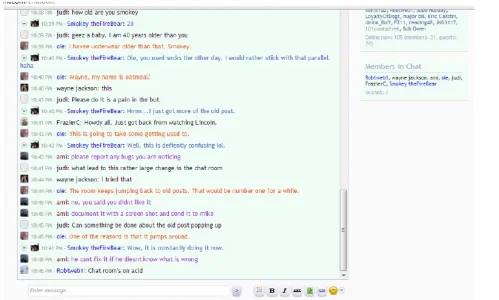
Last night several users reported messages being posted out of order, or late. In this screenshot you can see examples of 10:41 posts listed after 10:43 and similar results. When I go back and review the chat log today everything looks just fine.
One user said: "I keep getting posts I've seen a half-our ago." and another: "Mine seems ok but last night I was seeing posts that were made an hour earlier".
We are currently running 1.0.1 with Speed mode turned on, and forum activity turned off.
I'm also seeing complaints about lag in making posts, as well as the chat room locking up and needing a browser refresh. Many of these users are, ehrm, less than computer geniuses, and just figuring out what browser they are using is challenging. It's a minor miracle I got a screenshot of the error as it happened. I'm betting they are using old, out of date browsers...
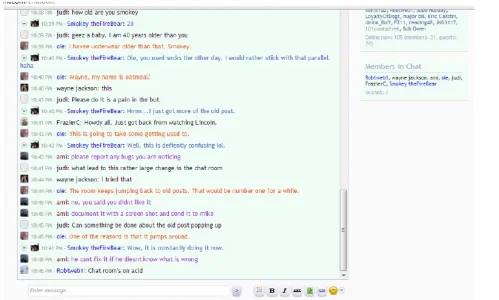
Last night several users reported messages being posted out of order, or late. In this screenshot you can see examples of 10:41 posts listed after 10:43 and similar results. When I go back and review the chat log today everything looks just fine.
One user said: "I keep getting posts I've seen a half-our ago." and another: "Mine seems ok but last night I was seeing posts that were made an hour earlier".
We are currently running 1.0.1 with Speed mode turned on, and forum activity turned off.
I'm also seeing complaints about lag in making posts, as well as the chat room locking up and needing a browser refresh. Many of these users are, ehrm, less than computer geniuses, and just figuring out what browser they are using is challenging. It's a minor miracle I got a screenshot of the error as it happened. I'm betting they are using old, out of date browsers...
CivilWarTalk
Active member
cclaerhout
Well-known member
Great optimization of db queries in the last version! Thank you 
Thank you also for the MOTD, now when it's empty no unnecessary html is added.
It's a detail but could you please change this part:
class Dark_TaigaChat_Helper_Global
Search:
Replace with:
It will allow to comment a button to disable it without erasing its all html code.
Thank you also for the MOTD, now when it's empty no unnecessary html is added.
It's a detail but could you please change this part:
class Dark_TaigaChat_Helper_Global
Search:
PHP:
$toolbar_bbcode_temp2 = str_replace("\r", "", trim($options->dark_taigachat_toolbar_bbcode));
PHP:
$toolbar_bbcode_temp2 = preg_replace('#^//.+#mi', '', $options->dark_taigachat_toolbar_bbcode);
$toolbar_bbcode_temp2 = str_replace("\r", "", trim($toolbar_bbcode_temp2));It will allow to comment a button to disable it without erasing its all html code.
Carla Birch
Well-known member
Possible issue reported by my users last night, here is a screenshot:
View attachment 37135
Last night several users reported messages being posted out of order, or late. In this screenshot you can see examples of 10:41 posts listed after 10:43 and similar results. When I go back and review the chat log today everything looks just fine.
One user said: "I keep getting posts I've seen a half-our ago." and another: "Mine seems ok but last night I was seeing posts that were made an hour earlier".
We are currently running 1.0.1 with Speed mode turned on, and forum activity turned off.
I'm also seeing complaints about lag in making posts, as well as the chat room locking up and needing a browser refresh. Many of these users are, ehrm, less than computer geniuses, and just figuring out what browser they are using is challenging. It's a minor miracle I got a screenshot of the error as it happened. I'm betting they are using old, out of date browsers...
That's something to do with speed mode, i was getting same problem before, so i turned off speed mode and it fixed it.