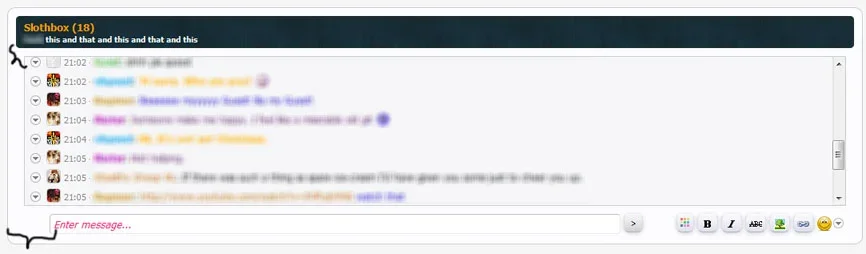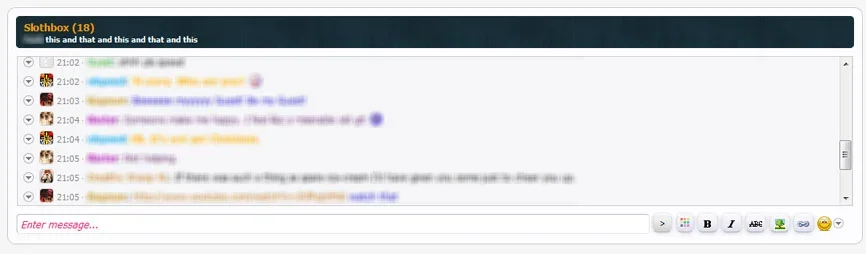Luke F
Well-known member
Here is a Newbie question, Bought it , downloaded and then uploaded , ran the install XML
Checked the settings , but I don't see it on any of my styles .. So I guess my question is
How do you turn it on lol
You can find full installation instructions on the resource page: http://xenforo.com/community/resources/taigachat-pro-realtime-chat-shoutbox.1224/ (scroll down a bit)
The two key points beyond uploading + installing xml are:
- Configure permissions
- Apply template edits or enable widget framework widgets