oman
Well-known member
Does /slap work?
No, /slap doesn't work.
I'm sure though @Luke Foreman may consider that as a suggestion for a future version if you suggest it.
Does /slap work?
Is there a function to have the chat in its own page instead of displayed at the top of the forum or in a side bar? So members could open another tab purely for the chat whilst browsing the forum?
I have upgraded to new Xenforo the other day, and now shoutbox is no longer listed on my forum_list.
I made sure it exists in forum_list.
The Navigation fullscreen shoutbox works fine.
I have uninstalled- and re-installed the shoutbox.
and added to forum_list:
<xen:include template="dark_taigachat"><xen:set var="$taigachat_alt">1</xen:set></xen:include>
<xen:hook name="forum_list_nodes">
<xen:if is="{$renderedNodes}"><xen:include template="node_list" /></xen:if>
</xen:hook>
Are permissions definitely set up ok?
Are there any issues with template inheritance/updates that could have affected it?
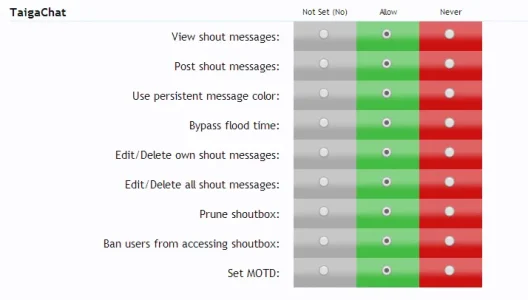
Let me disable all my other stuff. I tried on the default theme as well.
EDIT: I disabled all add-in except yours. This is bizzare I have never had an issue with it at all.
The shoutbox works in the nav bar, and the pop-out one.
View attachment 61136
<xen:hook name="dark_taigachat_alt" /><xen:include template="dark_taigachat"><xen:set var="$taigachat_alt">1</xen:set></xen:include>Is there a way to dispaly html5 audio or video in the chat ?
@Luke Foreman Is it possible to automagickly insert the [ plain ] bbcode to the chat thread log? I keep a thread log for our chatroom and don't allow images and videos to be parsed, only links to appear. It would be nice to somehow keep it from appearing in the chat log as well. The reason why I ask is that if our chatroom users puts up a bunch of images links and youtube videos, when we open up the thread containing the log, it all gets parsed and makes the thread wicked slow to open.
Or is this controlled by the Taigachat option "BBCode parser level: None: Do not parse any tags other than url and email" ?
Thanks!
Some questions:
- can this chat cope with 200+ concurrent chat users?
- does this run well on highly active big boards?
- does this work on mobile?
- are chat rooms planned?
- is 1on1 chat planned?
Getting this error:
Can't reupload since I deleted my email and recreated it D:Code:Route chat/ could not be found.
How do i get the active chat box users to show? And i am trying to figure out how to remove the detached tab in the navbar? thank you
In regards to the popout - by that I assume that you will still have to have it showing at the top or in the sidebar at first, and then select to pop it out? I am looking at it popping out in a separate tab as default, so basically they click on a link to open chat, otherwise they don't see it?
We use essential cookies to make this site work, and optional cookies to enhance your experience.