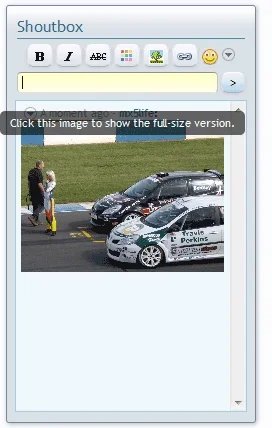trilogy33
Well-known member
Have you got the thumbnail option selected?
Yes the bottom two radio buttons here will still act to zoom the picture and break out across the screen.
Only the top button, "Link" will currently prevent that, but in doing so it will just post a link to the the picture, as the name suggests.
Image display mode
- Link: Display images as links
- Zoom: Display images with XenForo's click to expand effect
- Thumbnail Zoom: Display a thumbnail which uses XenForo's click to expand effect
This option controls how images embedded using the tag will be displayed in TaigaChat.
Is there any way to limit the width of the embedded pre-clicked image and have it open in a new window?