Kevin
Well-known member
Here's one I haven't been able to recreate yet...
While browsing the ACP Tags (admin.php?tags) some of them caught my attention because the "Last Used" date is 2004!
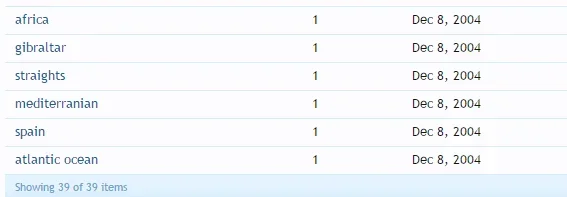
When viewing the media page (Straights of Gibraltar) it shows the tags at the top of the page with the 2004 date below the image.
To recreate it I've tried using both the "Add Tags" at the top of a media page and also the "Edit Media" button to add tags but when I do that and then view the tags in the ACP it shows the date as of today as expected. I also tried adding tags to other media from that year.
Any thoughts on what else to try to recreate it?
XF 1.5.0
MG 1.1.0
While browsing the ACP Tags (admin.php?tags) some of them caught my attention because the "Last Used" date is 2004!
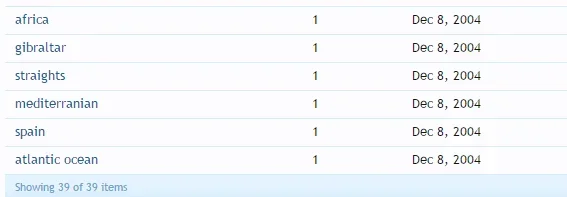
When viewing the media page (Straights of Gibraltar) it shows the tags at the top of the page with the 2004 date below the image.
To recreate it I've tried using both the "Add Tags" at the top of a media page and also the "Edit Media" button to add tags but when I do that and then view the tags in the ACP it shows the date as of today as expected. I also tried adding tags to other media from that year.
Any thoughts on what else to try to recreate it?
XF 1.5.0
MG 1.1.0