You are using an out of date browser. It may not display this or other websites correctly.
You should upgrade or use an alternative browser.
You should upgrade or use an alternative browser.
[TAC] Discord Intergration [Paid] [Deleted]
- Thread starter The Dark Wizard
- Start date
The Dark Wizard
Well-known member
I can't sign up on your site
If you can't see the site i ts because DNS is still propagating, the IP for the site was changed last night.
Shinitenshi
Member
I installed this plugin no problem the first time. Playing around with the settings on discord I felt the need to start over so I uninstalled the plugin and re uploaded the files and re-installed.
Now while following your steps on the ReadMe I get stuck on #7 I click on "Role Associations" and i get this error:

Iv'e tried multiple times to uninstall and reinstall and nothing seems to work. Any idea how to fix this?
Now while following your steps on the ReadMe I get stuck on #7 I click on "Role Associations" and i get this error:

Iv'e tried multiple times to uninstall and reinstall and nothing seems to work. Any idea how to fix this?
The Dark Wizard
Well-known member
I installed this plugin no problem the first time. Playing around with the settings on discord I felt the need to start over so I uninstalled the plugin and re uploaded the files and re-installed.
Now while following your steps on the ReadMe I get stuck on #7 I click on "Role Associations" and i get this error:

Iv'e tried multiple times to uninstall and reinstall and nothing seems to work. Any idea how to fix this?
I'll look into this
Shinitenshi
Member
So I figured what i was doing wrong. I was checking "Require OAuth2 Code Grant"
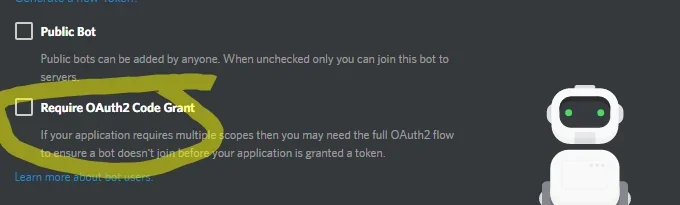
Because I read this on the review:
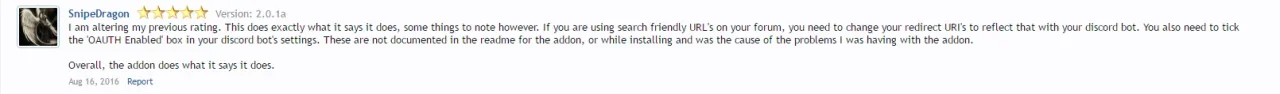
But I still cannot get the bot to automatically assign them the roles / permissions. I must be doing something wrong. I give the test account link to the general channel that has @everyone permisson but it doesn't get any roles assigned to the account even if its been linked through the site.
Couple questions:
1. When they join the server how long until they get their permissions assigned?
2. Is it normal to get the "Mismatching redirrect URL" if they unauthorized an account and try to reauthorize it?
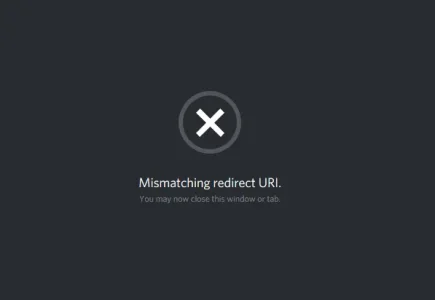
By adding www. on the discord redirect url still works first time linking but if you unlink and try it again it gives you the error.
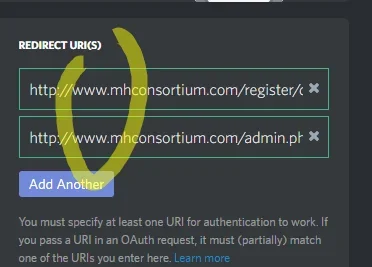
Here are a couple images of my bot setup.
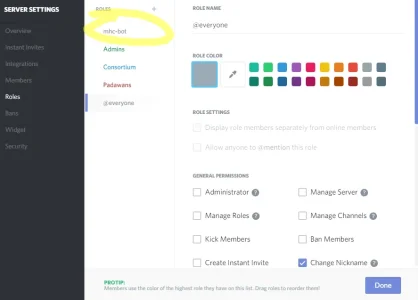
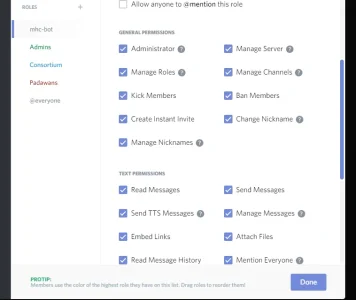
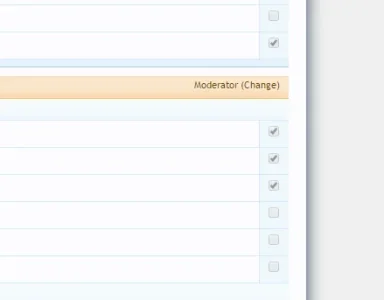
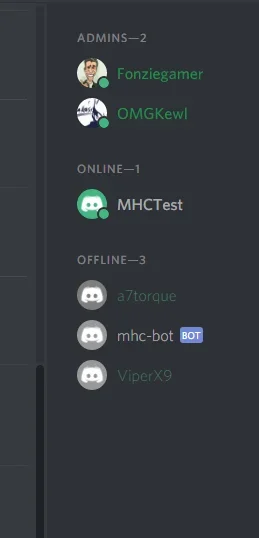
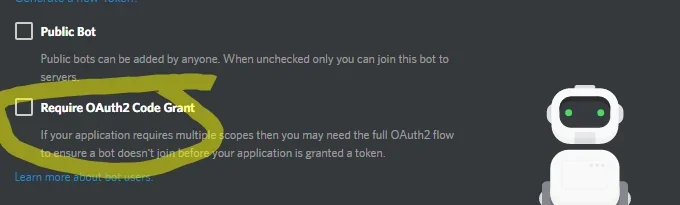
Because I read this on the review:
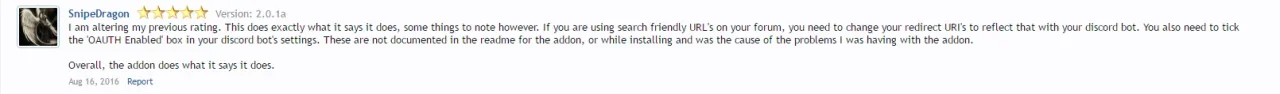
But I still cannot get the bot to automatically assign them the roles / permissions. I must be doing something wrong. I give the test account link to the general channel that has @everyone permisson but it doesn't get any roles assigned to the account even if its been linked through the site.
Couple questions:
1. When they join the server how long until they get their permissions assigned?
2. Is it normal to get the "Mismatching redirrect URL" if they unauthorized an account and try to reauthorize it?
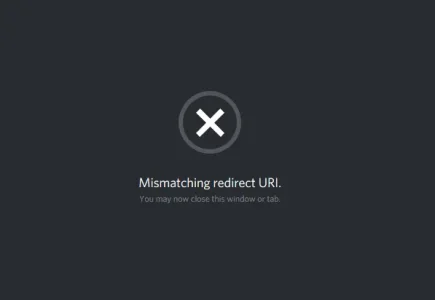
By adding www. on the discord redirect url still works first time linking but if you unlink and try it again it gives you the error.
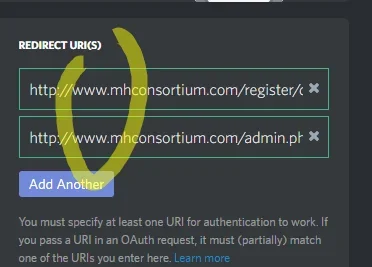
Here are a couple images of my bot setup.
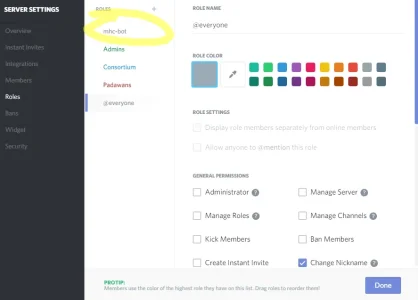
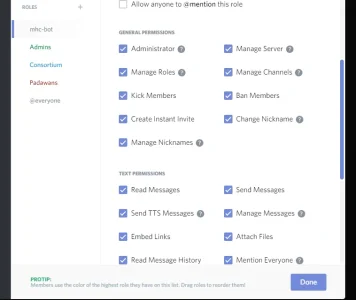
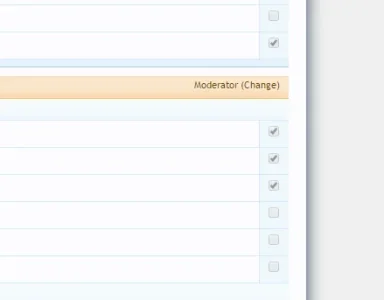
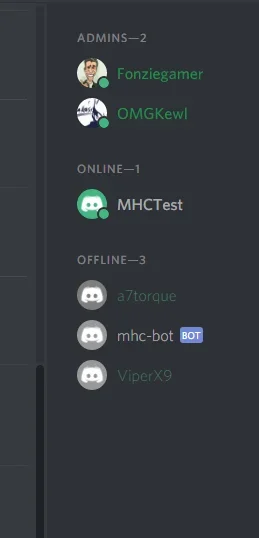
Last edited:
Shinitenshi
Member
Any feedback would be greatly appreciated.
Shinitenshi
Member
I have friendly url installed and reinstalled it multiple times. The readme is very vague, can you send me some screen shots how your discord settings are. Anything helps at this point.
I made a test account on my forum with a test discord acc associated and I join the server but no roles get applied to it.
I made a test account on my forum with a test discord acc associated and I join the server but no roles get applied to it.
Things to check in your xenforo pannel under home then options click basic board information. Under board url make sure there is a www. In the url. Something under the home page url make sure there is a www. There. All the way at the bottom make sure full friendly urls is checked. Also on those 2 url spots make sure there is no / at the end of the address
Shinitenshi
Member
It seem to have all that correct.Things to check in your xenforo pannel under home then options click basic board information. Under board url make sure there is a www. In the url. Something under the home page url make sure there is a www. There. All the way at the bottom make sure full friendly urls is checked. Also on those 2 url spots make sure there is no / at the end of the address
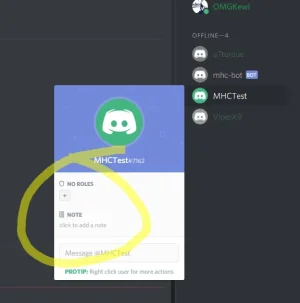
I've unistalled and installed this plugin like 10+ times. horrible.
Last edited:
Harelin
Member
This add-on stopped working for me for an unknown reason, after working fine for weeks. Role associations stopped taking place in Discord and this is the error I see when I visit the role settings in my Admin CP.
Whatever this"'illegal string offset 'id'" error is, I've seen plenty of it and it would be nice to have it fixed once and for all - can you provide any insight into what causes this error?
Illegal string offset 'id'
- XenForo_Application::handlePhpError() in TAC/Discord/ControllerAdmin/Discord.php at line 68
- TAC_Discord_ControllerAdmin_Discord->actionRoles() in XenForo/FrontController.php at line 351
- XenForo_FrontController->dispatch() in XenForo/FrontController.php at line 134
- XenForo_FrontController->run() in /public_html/community/admin.php at line 13
Whatever this"'illegal string offset 'id'" error is, I've seen plenty of it and it would be nice to have it fixed once and for all - can you provide any insight into what causes this error?
VanValdenburg
Member
This add-on stopped working for me for an unknown reason, after working fine for weeks. Role associations stopped taking place in Discord and this is the error I see when I visit the role settings in my Admin CP.
Whatever this"'illegal string offset 'id'" error is, I've seen plenty of it and it would be nice to have it fixed once and for all - can you provide any insight into what causes this error?
@The Dark Wizard Same here. Worked flawless and now i get this same error.
VanValdenburg
Member
I found this regarding the error: http://stackoverflow.com/questions/22426815/illegal-string-offset-id
Now i deleted a few of these: [$role['id']] to [$role] and the error is gone but now the association is broken:

My guess is that something is not modular and when anything changes on discord side the plugin will be broken maybe?
Something like this user said: If id is your first column, you can just use $user instead of $user['id']. Note that SELECT * is usually not a good idea, because changes to your database can easily break your application logic if you are depending on certain columns being in a certain order
EDIT: and indeed this happened before and is a error that seems coming back over and over: https://addons.velocityio.com/threads/error-log.4/
Now i deleted a few of these: [$role['id']] to [$role] and the error is gone but now the association is broken:

My guess is that something is not modular and when anything changes on discord side the plugin will be broken maybe?
Something like this user said: If id is your first column, you can just use $user instead of $user['id']. Note that SELECT * is usually not a good idea, because changes to your database can easily break your application logic if you are depending on certain columns being in a certain order
EDIT: and indeed this happened before and is a error that seems coming back over and over: https://addons.velocityio.com/threads/error-log.4/
TAC updated [TAC] Discord Intergration with a new update entry:
2.0.1b
Read the rest of this update entry...
2.0.1b
Fixes an error caused by an undocumented update to the Discord API
Read the rest of this update entry...
VanValdenburg
Member
Harelin
Member
@TAC thanks a lot for updating!
However i do only see 5 roles that can be associated, we have many more.
Do i miss a setting or something?
I have 20 roles on my list and was able to re-associate everything after the update. Maybe verify your bot's role is still at the top of the role list.
VanValdenburg
Member
Hey thanks for the reply.I have 20 roles on my list and was able to re-associate everything after the update. Maybe verify your bot's role is still at the top of the role list.
I have the bot on the top in discord if you mean that:

Harelin
Member
Hey thanks for the reply.
I have the bot on the top in discord if you mean that:
Yep, that's what I meant. Very odd.