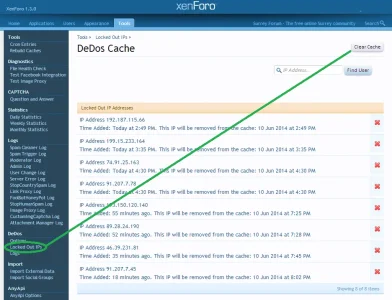tenants
Well-known member
This adds 0 extra queries to threads/forums/index/etc (It makes use of session and the global cache)
On kicking bots out, the page the bots then visit is a low Kb page which makes use of the global cache (low query)
tenants submitted a new resource:
DeDos - Anti DOS for spam bot/scrapers - Reduce DOS resource usage from Scrapers / Spam Bots / Simple DOS attacks
Read more about this resource...
On kicking bots out, the page the bots then visit is a low Kb page which makes use of the global cache (low query)
tenants submitted a new resource:
DeDos - Anti DOS for spam bot/scrapers - Reduce DOS resource usage from Scrapers / Spam Bots / Simple DOS attacks
This is plugin is included in
i) Paid (unbranded) Tac Anti Spam Collection
This plugin is not included in the free Tac Anti Spam Collection
What this plugin does:
- lowers resource usage for spam bots
- lowers resource usage for scrappers
- lowers resource usage for human simple DOS attacks
- avoids catching spiders/crawlers
This plugin is primary...
Read more about this resource...
Last edited: