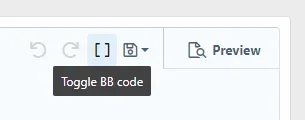frm
Well-known member
- Affected version
- 2.1.5a+
The table column widths, if no options are provided (in a BB code suggestion to come), are not consistent.
One would believe that if you have 2 columns, that at basic, it would be 50/50. But, this is not the case when it comes table to table:
It does stay consistent in the editor until you Toggle BB code back and forth. Then, you can see that the widths change. Otherwise, normally posting, you will see a 2 column table take 50% of the width, and drop longer text to a 2nd line, as it should.
One would believe that if you have 2 columns, that at basic, it would be 50/50. But, this is not the case when it comes table to table:
It does stay consistent in the editor until you Toggle BB code back and forth. Then, you can see that the widths change. Otherwise, normally posting, you will see a 2 column table take 50% of the width, and drop longer text to a 2nd line, as it should.
| Option | Value |
|---|---|
| This is the option written a lot longer than the value would be | 1 |
| This is the option 2 | 2 |
| This is the option 3 | 3 |
| This is the option written a lot longer than the value would be and a lot longer than the first option value. | 4 |
| Option 2 | Value 2 |
|---|---|
| One | 1 |
| Two | 2 |
| Three | 3 |