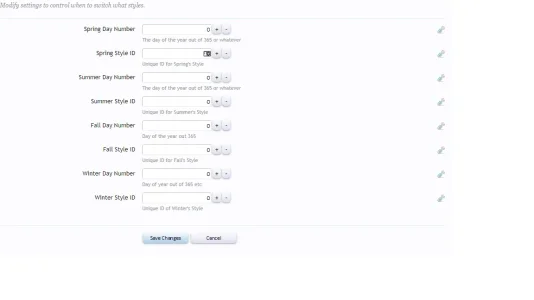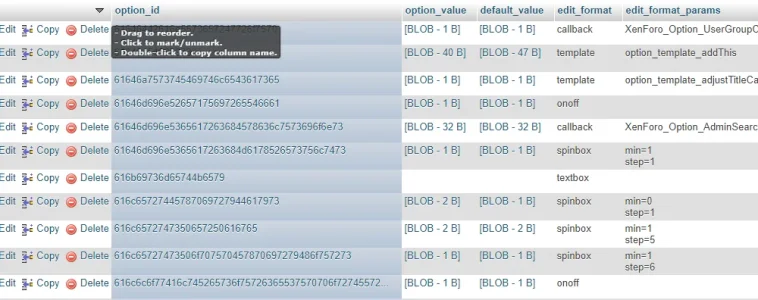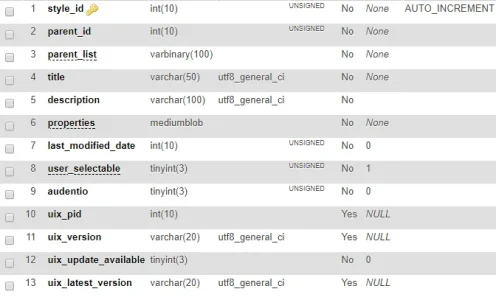Agent of Corruption
Member
Hello,
Sorry to pester you all, but I've been trying to make a theoretically simple add-on that switches styles based on the date/season. I have no experience dealing with XenForo add-on development, so I was hoping that this would be a good place to start. I tried to use Fuhrmann's How to create a Cron Entry to move threads (with options!) as a guide/template considering it was a similar concept except modifying a User rather than a Thread. However modifying a User's style_id doesn't seem like that would be very effective since new users or guests likely wouldn't be affected. Is there a better approach?
Thank you,
Vince
Sorry to pester you all, but I've been trying to make a theoretically simple add-on that switches styles based on the date/season. I have no experience dealing with XenForo add-on development, so I was hoping that this would be a good place to start. I tried to use Fuhrmann's How to create a Cron Entry to move threads (with options!) as a guide/template considering it was a similar concept except modifying a User rather than a Thread. However modifying a User's style_id doesn't seem like that would be very effective since new users or guests likely wouldn't be affected. Is there a better approach?
Thank you,
Vince