oO5 Dynasty
Well-known member
So Ive been trying to show a background on my forum_list page only.
Main reason for this is because i have 2 add-ons i am using.
Custom node backgrounds:
Member Profile backgrounds:
By: www.themescorp.com
So i used .css code in the extra.css template to put a background for my main forum page only.
After doing this i notice the header was still showing black.
Now i went into the style properties and switch all the background colors to Transparency.
but it is still showing black.
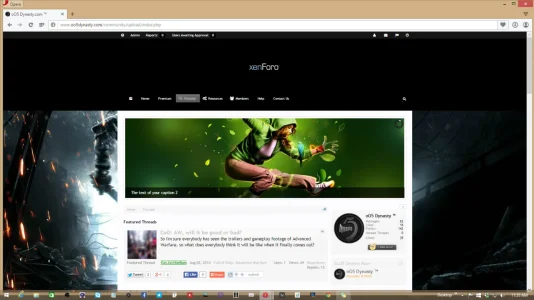
This is the members profile page.
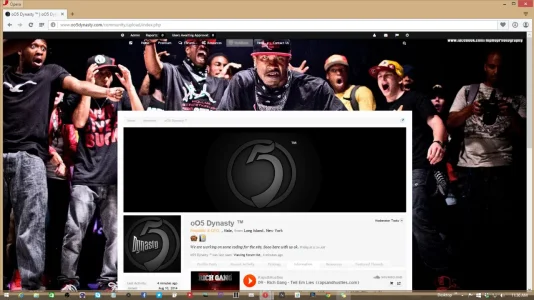
Not having a problem on those pages.
So i went back to the forum list and changed @pageBackground in the color palette
and it changed black header to the red color.
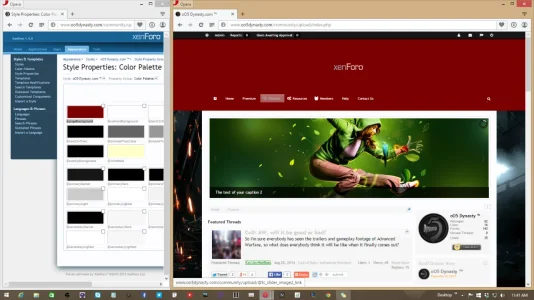
Soooooo im super confused as to why this is doing this. If i change the @pageBackground color to transparent the box shows white.
So what this is telling me that the Header Box is actually transparent and its showing the page background color, over the background image. Weird and i have no idea on how to fix this.
Main reason for this is because i have 2 add-ons i am using.
Custom node backgrounds:
Member Profile backgrounds:
By: www.themescorp.com
So i used .css code in the extra.css template to put a background for my main forum page only.
After doing this i notice the header was still showing black.
Now i went into the style properties and switch all the background colors to Transparency.
but it is still showing black.
Code:
.forum_list {
background-image: url("http://i.imgur.com/cjPnOhL.jpg");
background-attachment: fixed !important;
background-size: cover !important;
background-color: #000;
-webkit-background-size: cover;
-moz-background-size: cover;
-o-background-size: cover;
background-size: cover;over;
}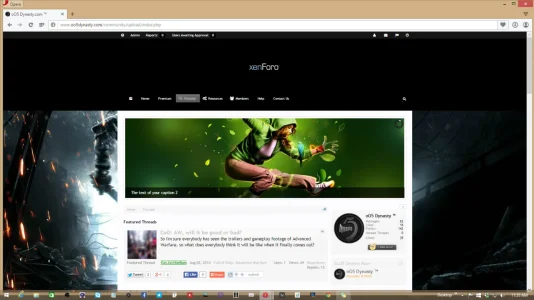
This is the members profile page.
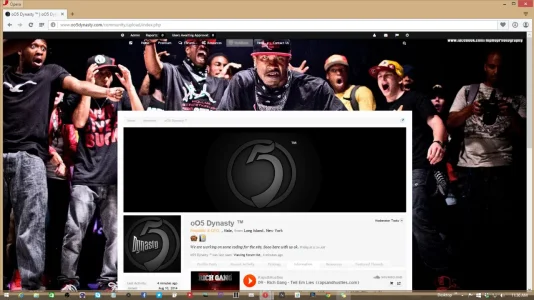
Not having a problem on those pages.
So i went back to the forum list and changed @pageBackground in the color palette
and it changed black header to the red color.
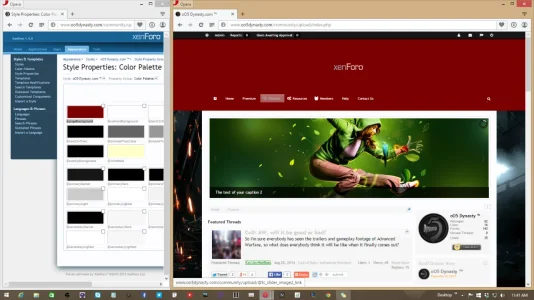
Soooooo im super confused as to why this is doing this. If i change the @pageBackground color to transparent the box shows white.
So what this is telling me that the Header Box is actually transparent and its showing the page background color, over the background image. Weird and i have no idea on how to fix this.