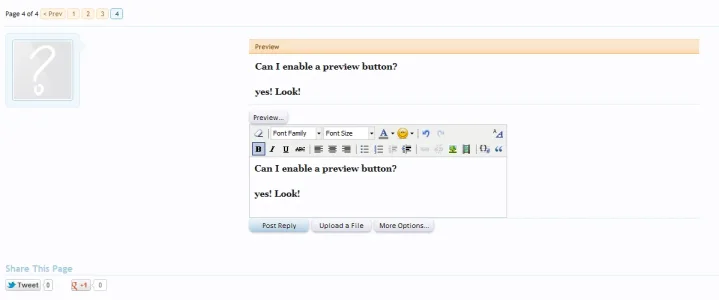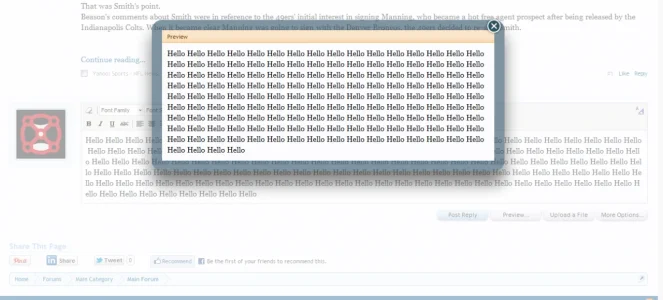Kevin
Well-known member
When responding to a thread, I am finding myself hitting "More Options" not to take advantage of the additional options (like attaching a file) but more often than not to see a preview before posting.
I think it may be a slight time saver to already be in Preview mode when clicking "More Options" to begin with.
I think it may be a slight time saver to already be in Preview mode when clicking "More Options" to begin with.
Upvote
0