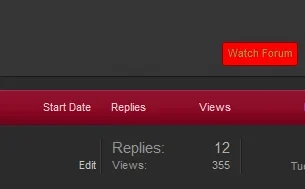TheBigK
Well-known member
I made a quick search on the forum and found that styling the link would need editing a template first  . I want to style the link to make it appear as a button with the styling to match the 'Featured' label that appears with the new Resources Manager.
. I want to style the link to make it appear as a button with the styling to match the 'Featured' label that appears with the new Resources Manager.
Can it be achieved through adding CSS in extra.css?
Can it be achieved through adding CSS in extra.css?