This is a very trivial styling issue with the filter input in IE11.
I'm running windows10 preview and IE11.0.10011.0, not sure if it's the same version as on win8 but the required fix here is harmless anyway.
The issue
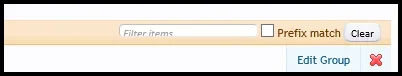
Filter input is cut off.
I've checked in the dev tools, and the default box-sizing of inputs is border-box, rather than content-box.
I'm running windows10 preview and IE11.0.10011.0, not sure if it's the same version as on win8 but the required fix here is harmless anyway.
The issue
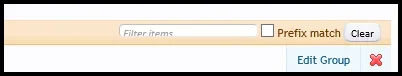
Filter input is cut off.
I've checked in the dev tools, and the default box-sizing of inputs is border-box, rather than content-box.