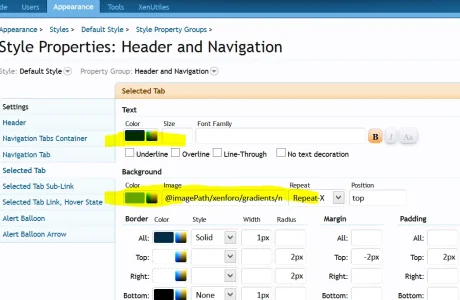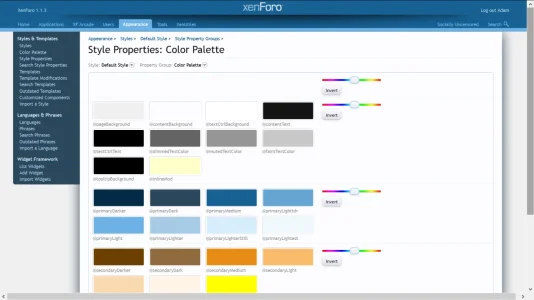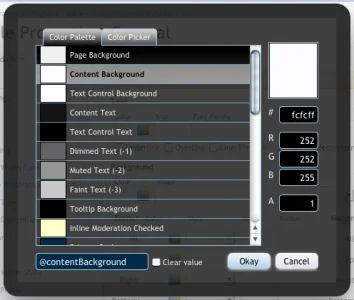I would not count this as a fix and it should not be dependent as one, as this "hack" (work around) only applies if you have changed every style property individually within the skin and are not depending on anything in Style Properties: Color Palette
To bypass Style Properties: Color Palette, one must "turn it off" or essentially make the coloring in it obsolete to revert to all the individual style properties. To do this, simply change Style Properties: Color Palette values to clear.
^^^ I'm hesitant to post this as I really would be disappointed and even let down if development tried to argue this "as designed" or otherwise as a solution. The point of Style Properties: Color Palette is to make skinning XenForo easier, but you should be able to manually change 1, single, individual property else where that is indifferent to Style Properties: Color Palette without Style Properties: Color Palette affecting it and thus not having to require to change every other style property associated with it.