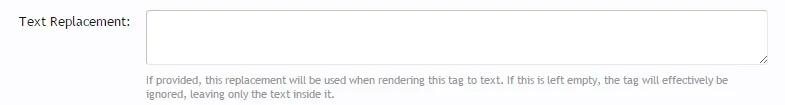Alpha1
Well-known member
XF strips out bbcodes from previews, but it does not strip out custom bbcodes. This becomes an issue if you have a lot of custom bbcodes at the start of a message. Tens of thousands of my threads start with a custom bbcode. So if you hove over the thread title then you see a bunch of code. This looks like there is a bug to the end user.
This also affects previews displayed by addons like AMS & showcase.
This also affects previews displayed by addons like AMS & showcase.