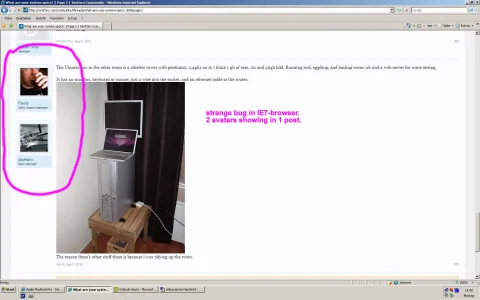Hi Mike,
1)
there is a strange bug on a specific post in IE7-browser.
There are 2 different avatars showing for one post (See screenshot attached).
As said, this is showing in IE7-browser, I am not seeing this issue in FireFox.
2)
I also saw one other post which did not have an avatar-image and also no blue-box (which surrounds the avatar). So that was a post without showing any information about the person who posted (I do not have a screenshot for this as I can not find that specific post anymore).
3)
there is a small IE7-style issue which I have posted here (I guess you have missed this one - see my last post in that thread):
http://xenforo.com/community/thread...in-ie-and-one-in-date-fields.2658/#post-42039
1)
there is a strange bug on a specific post in IE7-browser.
There are 2 different avatars showing for one post (See screenshot attached).
As said, this is showing in IE7-browser, I am not seeing this issue in FireFox.
2)
I also saw one other post which did not have an avatar-image and also no blue-box (which surrounds the avatar). So that was a post without showing any information about the person who posted (I do not have a screenshot for this as I can not find that specific post anymore).
3)
there is a small IE7-style issue which I have posted here (I guess you have missed this one - see my last post in that thread):
http://xenforo.com/community/thread...in-ie-and-one-in-date-fields.2658/#post-42039