kontrabass
Well-known member
Seems that after I applied the security patch, I still see the copy buttons, they just don't do anything. Hmm. In the default style they're just little blips:

In my custom style it's the full button:
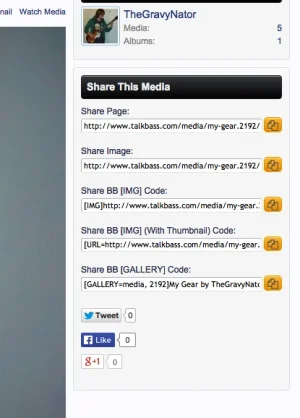
I just downloaded the full 1.0.1a, and installed the xml again (thought rebuilding templates might help), but still same result.
I'm assuming the security issue is fixed, it's just a big confusing to users to have the copy buttons that don't do anything

In my custom style it's the full button:
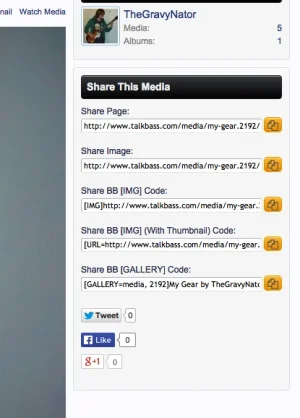
I just downloaded the full 1.0.1a, and installed the xml again (thought rebuilding templates might help), but still same result.
I'm assuming the security issue is fixed, it's just a big confusing to users to have the copy buttons that don't do anything
Last edited: