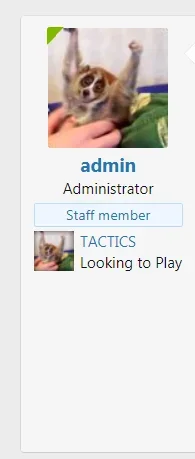TACTICS
Active member
TACTICS submitted a new resource:
Steam Authentication - Steam for XenForo 2.0
Read more about this resource...
Steam Authentication - Steam for XenForo 2.0
This is where Steam meets XenForo 2.0
Using all the best functions of XenForo tied with the power of Steam Authentication.
Notable Features
- Login with Steam
- Force Association
- Prevents users from removing steam as a connected account.
- Force Steam Login
- Prevents users from logging in with a username and password or registering traditionally.
- Force Steam Profile Picture
- Updates the users profile picture to...
Read more about this resource...