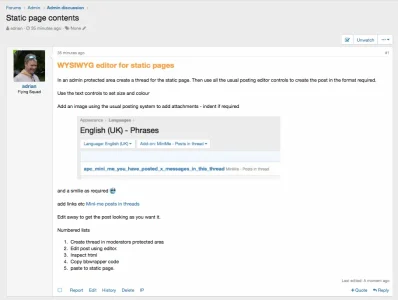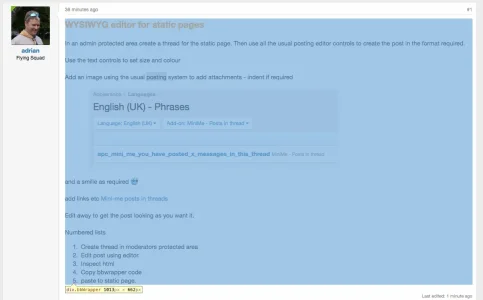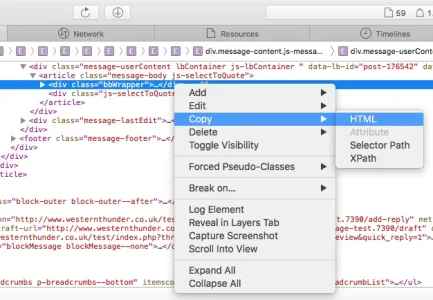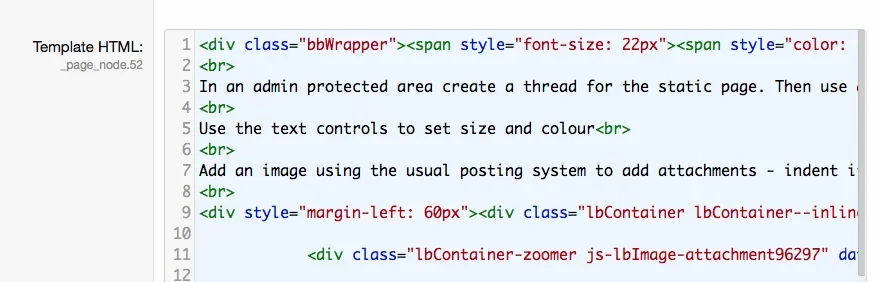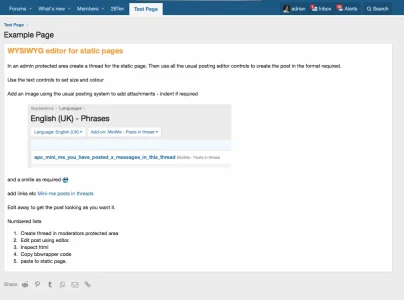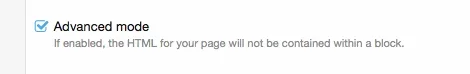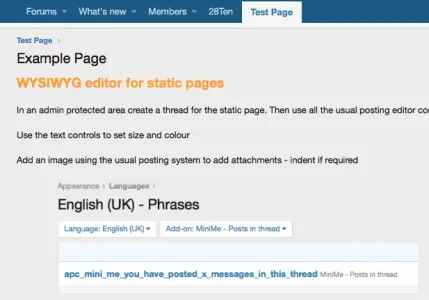apcherry
Member
The forum I manage has a couple of static pages for which I was looking for an easy way to edit, for example easy attachment of images and formatting etc.
Reading the community forums it seems that there isn't a WYSIWYG editor for static pages in xf2. I have used an add-on in xf1 but there doesn't seem to be an equivalent xf2 add-on. So this is my suggestion for a simple work around which may help others looking for a simple solution.
Basically all I wanted to do was edit the static page in the same way that I can posting to a thread - so in my forum I have a protected area just for the moderation team. In there I have created a thread for the static page content and created a new post with all the facilities of the post editor.
I get this posting look as I want it, add attachments links etc as required.
Select the bbWrapper div class and copy the html
Reading the community forums it seems that there isn't a WYSIWYG editor for static pages in xf2. I have used an add-on in xf1 but there doesn't seem to be an equivalent xf2 add-on. So this is my suggestion for a simple work around which may help others looking for a simple solution.
Basically all I wanted to do was edit the static page in the same way that I can posting to a thread - so in my forum I have a protected area just for the moderation team. In there I have created a thread for the static page content and created a new post with all the facilities of the post editor.
I get this posting look as I want it, add attachments links etc as required.
Once posted in most browsers there will be an option to inspect the elements. I'm using Safari in this example, select the post - it should be contained in a bbWrapper div class.Select the bbWrapper div class and copy the html
Post this into the template
and you have your static page complete with images etc.
If you select the advanced mode
it will remove the page wrapper from around the content.
As I say it's a workaround but I hope it helps if anyone else is searching for a WYSIWYG editor for XF2 pages.