You are using an out of date browser. It may not display this or other websites correctly.
You should upgrade or use an alternative browser.
You should upgrade or use an alternative browser.
Staff online - moderators not showing
- Thread starter Booth
- Start date
Booth
Well-known member
Just setting the primary user group to moderating isn't enough.
Before they'll show up in the block they either have to be made a super mod or be a moderator of at least one forum.
I have made them super mods, and they are in the moderating group. However they aren't attached to any forums specifically, I'll give that a go.
Edit: That did it, thanks for the responses
Apokalupsis
Active member
Yeah but what about admins? I've made someone an admin through the primary selector, and they do not show up on the Staff Online. I show up just fine though.
twollert
Active member
My moderators aren't showing in the staff online block. Admins are displaying fine. Any ideas what I need to do to make them display?
Same problem here. User Group = "super mod", Secondary User Groups = "moderating" - and they don't show up.
Any ideas?
Booth
Well-known member
This fixed it for me twollert...Just setting the primary user group to moderating isn't enough.
Before they'll show up in the block they either have to be made a super mod or be a moderator of at least one forum.
Goddi
Member
Yeah but what about admins? I've made someone an admin through the primary selector, and they do not show up on the Staff Online. I show up just fine though.
Would you have assigned the default setting "administrator" in the ACP?
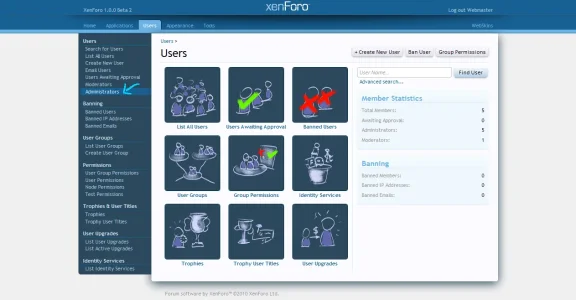
Primary and secundary allocation is not enough.
You must "create new administrator" .
Groups don't define people as moderators (or admins). You must explicitly assign them as moderators using the "Moderators" link on the left of the Users tab.Same problem here. User Group = "super mod", Secondary User Groups = "moderating" - and they don't show up.
Any ideas?
Ranger375
Well-known member
I have been looking through a bunch of threads related to this and this doesn't seem to work for me. I have all my mods in the primary moderator user group. I also have them set to be super mods in the admin cp. They still aren't being displayed in the block for some reason...
Did you see this thread?
http://xenforo.com/community/thread...r-as-staff-and-create-secret-moderators.7987/
All you need to do to make someone appear as Staff is to explicitly make them a Moderator or Administrator.
Adding them to the Moderator user group only changes their user title (if the moderating group has a higher display styling priority) and makes the inline mod tools available.
http://xenforo.com/community/thread...r-as-staff-and-create-secret-moderators.7987/
All you need to do to make someone appear as Staff is to explicitly make them a Moderator or Administrator.
Adding them to the Moderator user group only changes their user title (if the moderating group has a higher display styling priority) and makes the inline mod tools available.
Ranger375
Well-known member
Did you see this thread?
http://xenforo.com/community/thread...r-as-staff-and-create-secret-moderators.7987/
All you need to do to make someone appear as Staff is to explicitly make them a Moderator or Administrator.
Adding them to the Moderator user group only changes their user title and makes the inline mod tools available.
Brogan, I have them set to being super mods. So when I click the moderators link on the left in the ACP, they all appear there, but still not in the staff online now box.
I don't really know what else to suggest.
I have users appearing as Staff just by making them Moderators but not granting them any moderating permissions.
So their original user title (e.g. Registered User) remains the same but they appear in the Staff Online block.
You could try removing them as moderators and adding them again.
Otherwise I'm happy to take a look but I would need ACP access obviously.
I have users appearing as Staff just by making them Moderators but not granting them any moderating permissions.
So their original user title (e.g. Registered User) remains the same but they appear in the Staff Online block.
You could try removing them as moderators and adding them again.
Otherwise I'm happy to take a look but I would need ACP access obviously.
Ranger375
Well-known member
I don't really know what else to suggest.
I have users appearing as Staff just by making them Moderators but not granting them any moderating permissions.
So their original user title (e.g. Registered User) remains the same but they appear in the Staff Online block.
You could try removing them as moderators and adding them again.
Otherwise I'm happy to take a look but I would need ACP access obviously.
Well, removing them and added them again seemed to work
FredC
Well-known member
Yeah they all have Mod permissions (moderating user group, create new moderator, etc..) the forum is a vB4 import.. I noticed i had no problems making my "testuser" a mod and it showed up on the list. I tried to duplicate the permissions and nothing.. I just recently took the suggestion and deleted the mods and tried to start over.. I have no idea how that went yet because i don't have any mods online ATM.. Ill report back as soon as one gets on the forum, and i can see if that made a difference.
Similar threads
- Question
- Replies
- 1
- Views
- 746
- Question
- Replies
- 18
- Views
- 2K
- Replies
- 14
- Views
- 462
D
- Replies
- 2
- Views
- 768
- Question
- Replies
- 1
- Views
- 561