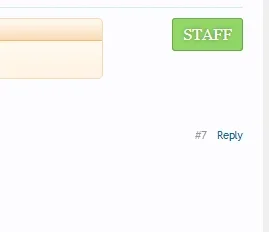Shelley
Well-known member
Shelley submitted a new resource:
Staff have posted indicator - This displays an indicator to the right when a staff have posted.
Read more about this resource...
Staff have posted indicator - This displays an indicator to the right when a staff have posted.
Summary: Whenever a staff member have posted in a thread a indicator will display which is what this enhancement does. Style and modify to your preference. The indicator will display inside the post and to the right.
Install: Paste the following to EXTRA.CSS and change to suit your preference.
Code:.message.staff .messageContent:before { float: right; content:"STAFF"; font-size: 16px; font-family: 'Georgia'; padding: 5px 10px; background-color: #90d666; border: 1px...
Read more about this resource...